
17 Email Deliverability Tips to Avoid the Spam Folder
Here are few tips to avoid the spam folder
Email Warmup
Here are few tips to avoid the spam folder
Published:
Email Warmup
Khalid Ismail
Share
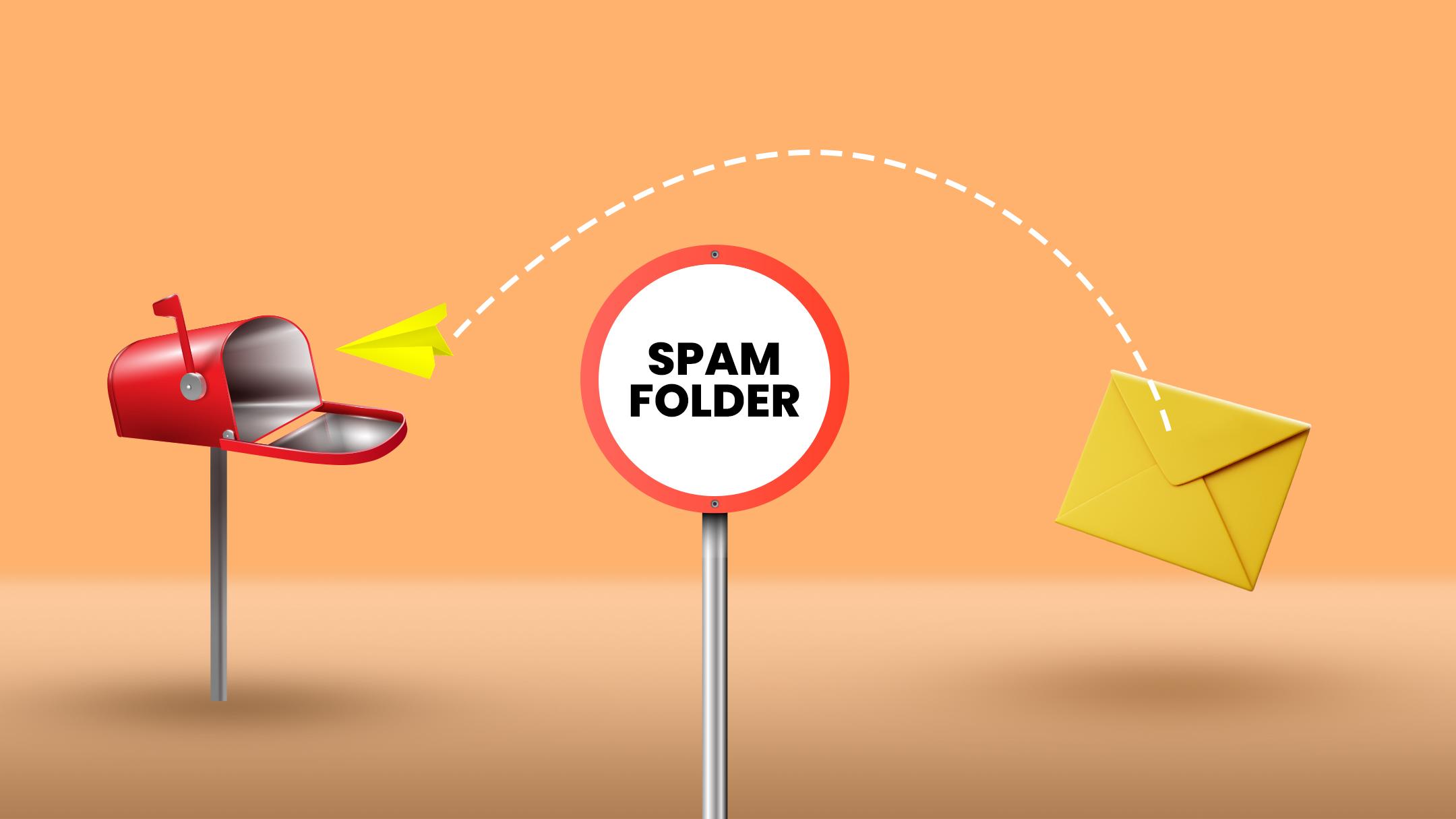
Imagine you have spent a lot of time designing your email template, writing captivating subject lines, creating enticing graphics, and writing relevant content, but when you send your email, it lands in the spam folder of the prospects. The recipient is not even getting an opportunity to read your emails. Your all efforts have gone in vain. How do you feel? This is highly disappointing to email marketers as it negatively affects email deliverability. Every email marketer wants to avoid this dilemma.
How to avoid spam filters when sending emails? Email Service Providers (ESP) use a certain set of criteria to decide email as a spam email. You can use different strategies to full fill this criterion to avoid spam filters and can land your emails in the recipient’s primary inbox to increase email deliverability.
This article briefly discusses the top 17 email deliverability tips to avoid spam folders.
An email list is an important part of the email marketing campaign. Therefore, it is imperative to have email lists containing clean and active users. Although it is legally allowed to buy and rent an email list; however, it is not recommended. Such email lists may contain email addresses that are inactive or dormant. It might contain email addresses that don’t even know about your product and services or are interested in your business. Such factors drastically reduce your email engagement, increase bounce rate, and decrease click-through rate, adversely affecting your domain reputation and ultimately affecting your email deliverability.
It has become a norm for email marketers to scrape websites to collect email addresses. This is not a good idea at all. Most of the emails listed on websites are either dormant or non-responsive. If you use this strategy to collect email addresses, then your email list will consist of email addresses that are inactive and irrelevant to your business, which will reduce your open rate. The recipient will likely declare your email as a spam message. Such email addresses cause email service providers to reduce your domain reputation, which will result in your emails landing in spam folders. Hence, to avoid spam filters, don’t scrape websites for email addresses.
Avoiding spam triggering words such as free, sale, cheap, check, collect, cash, and others is an important strategy to avoid spam filters when sending emails to enhance email deliverability and improve domain reputation. Spam trigger words are the list of words that are most commonly used in spam emails. These words are identified after analyzing volumes of spam emails sent by spammers. Using these words frequently in your emails will trigger spam filters, and your email service provider (ESP) might land your email in the recipient’s spam folder instead of the primary mailbox. Look at this article to know more about spam-triggering words.
Your email needs to look professional and should not contain any errors and typos. It is not recommended for email marketers to send emails with different font colors, sizes, and styles. Further, irregular font sizes and colors might also put off your subscribers, and they might opt-out of future communication. Hence, the email font should be consistent and mature to avoid spam filters when sending emails.
Most of the spammers don’t take enough time to set up their email accounts properly. They don’t configure their email account properly before sending hundreds of emails, says Jeremy Chatelaine in his article, “12 Ways to Avoid Spam Filters in Your Cold Email Outreach”. Setting up your SPF and DKIM on your domain improves email deliverability and helps avoid spam filters. You can use tools such as GoCustomer, EasyDMARC, and Mail Tester to check SPF and DKIM setup.
If your subscribers declare your email as a spam email, then it is bad news for you. Spam complaints are death to your email list because when subscribers report any email as spam, a notification goes to the ESP, downgrading your domain reputation and affecting email deliverability.
Spam traps are email addresses set by email services providers and blacklist service providers to identify email marketers who harvest or purchase email. They are like honeypots embedded on websites; when you purchase an email list or harvest email addresses, it makes it to your email list. When you send an email to this email address, your ESP automatically marks your email as a spam email.
The article published by Intilery says that an email warmup service is one of the best strategies to avoid spam filters when sending emails from a new domain. When you start email marketing from a new domain and IP address, you should start your campaign with a small email list containing email addresses that actively engage your email.
Spelling and grammatical mistakes are detrimental to email deliverability. If you make mistakes in the subject line or email content, then this shows that you are not serious about your email marketing campaigns. In addition, spelling and grammatical mistakes also put off the readers and adversely affect your conversion rate. Moreover, this also gives an impression that you are unprofessional and you don’t care much about your work which ultimately affects your email deliverability.
Lindsay Kolowich, in his article titled, “29 Email Deliverability Tips You Must Know in 2022,” says that using multiple images in one email lands your email in the recipient’s spam folder. Using one single image in the email is recommended to enhance email deliverability and avoid spam filters.
Usually, people subscribe to websites or services with a temporary email address and stop using them or block them once they achieve their objective. This increases your bounce rate, and if your bounce rate is more than 5%, then the ESP starts declaring your emails as spam emails. So, keep updating your email list to avoid spam filters, improve domain reputation, and enhance email deliverability.
Always give your email recipient an option to opt-out of future communication. If you don’t include the unsubscribe button in your email, it is very likely that your email will be considered a spam email. This adversely affects your domain reputation and decreases the possibility of avoiding spam filters.
The subject line is very crucial in triggering spam emails. Suppose you are using spam-triggering words such as “free”, “deal”, “sale” and others with all caps or with excessive exclamation signs in the subject line. In that case, your email might end up in a spam folder affecting your email deliverability. Some of the commonly used spam triggering words are “FLASH SALE NOW,” “HURRY UP!!!!”, “100% SATISFIED”, “DEAL OF LIFETIME”, “FREE PRIZE”, and others. If you use such words with caps and exclamations, your email might end up in the spam folder, adversely affecting your email campaign performance.
Using unnecessary attachments in the email also leads to a spam folder. Therefore, make sure that you only add the necessary attachments. If you add multiple attachments to your email, your service provider might consider it a spam email and land it in the spam folder. A lot of emails going into the spam folder drastically reduces your domain reputation, which leads to a decrease in your email deliverability.
It is always recommended to proofread your emails to avoid any grammatical or spelling mistakes or any kind of typos because such mistakes can easily trigger spam filters. Spammers intentionally include typos to receive a response from recipients unaware of spam emails. Before sending emails, proofread them carefully to avoid spam filters.
Spammers use shorter links to hide their malicious source; therefore, a shorter link is an indication of spam emails. In this context, it is discouraged to use the shorter links as it makes your business less recognizable and activates the spam filters.
There are multiple tools that you can use to bypass spam folders. These apps bypass the spam folder, land your emails in the recipient’s primary inbox, and enhance email deliverability. Such tools also help in increasing domain reputation and sender reputation score. GoCustomer is one such credible tool that allows you to land your emails in the recipient’s primary inbox. GoCustomer makes you rise above the noise and reach the priority mailbox. It optimizes your sender reputation, warms up your domain and prevents your mail from being stuck in spam.
Apply these tips to avoid spam filters while sending emails. These tips help you increase your sender score, improve domain reputation, enhance email deliverability, and ensure email marketing campaign success. You may not be sending spam emails, but understanding these factors is imperative to avoid spam filters.

Reach more customers with your cold emails
Table of Contents
In a nutshell

Subscribe to our Newsletter!
Digital advice costs money but we send it to
your inbox for free.

Related Blogs

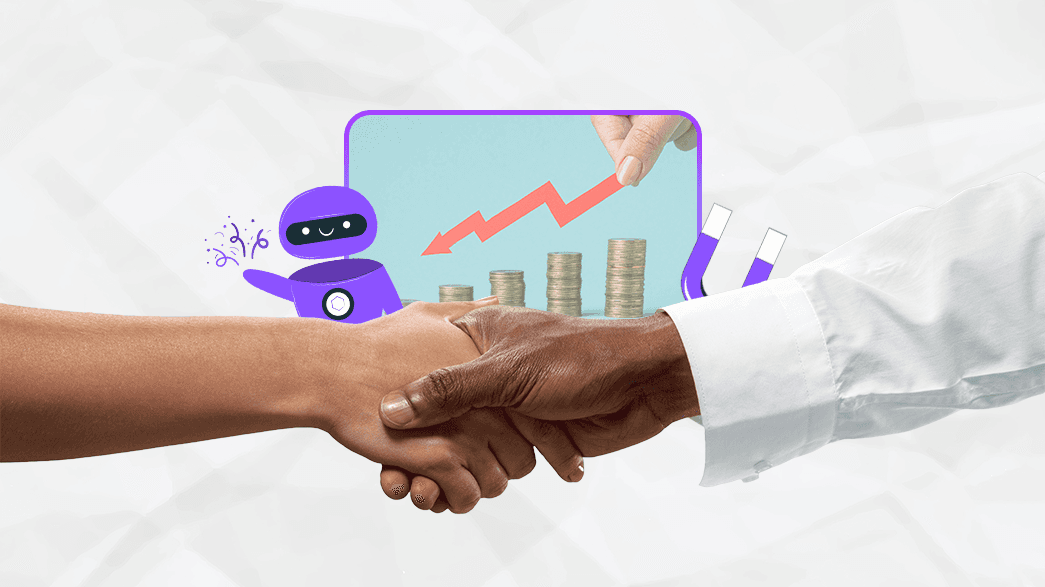
Book a quick demo of our email marketing tools and watch as we transform your leads into loyal customers.
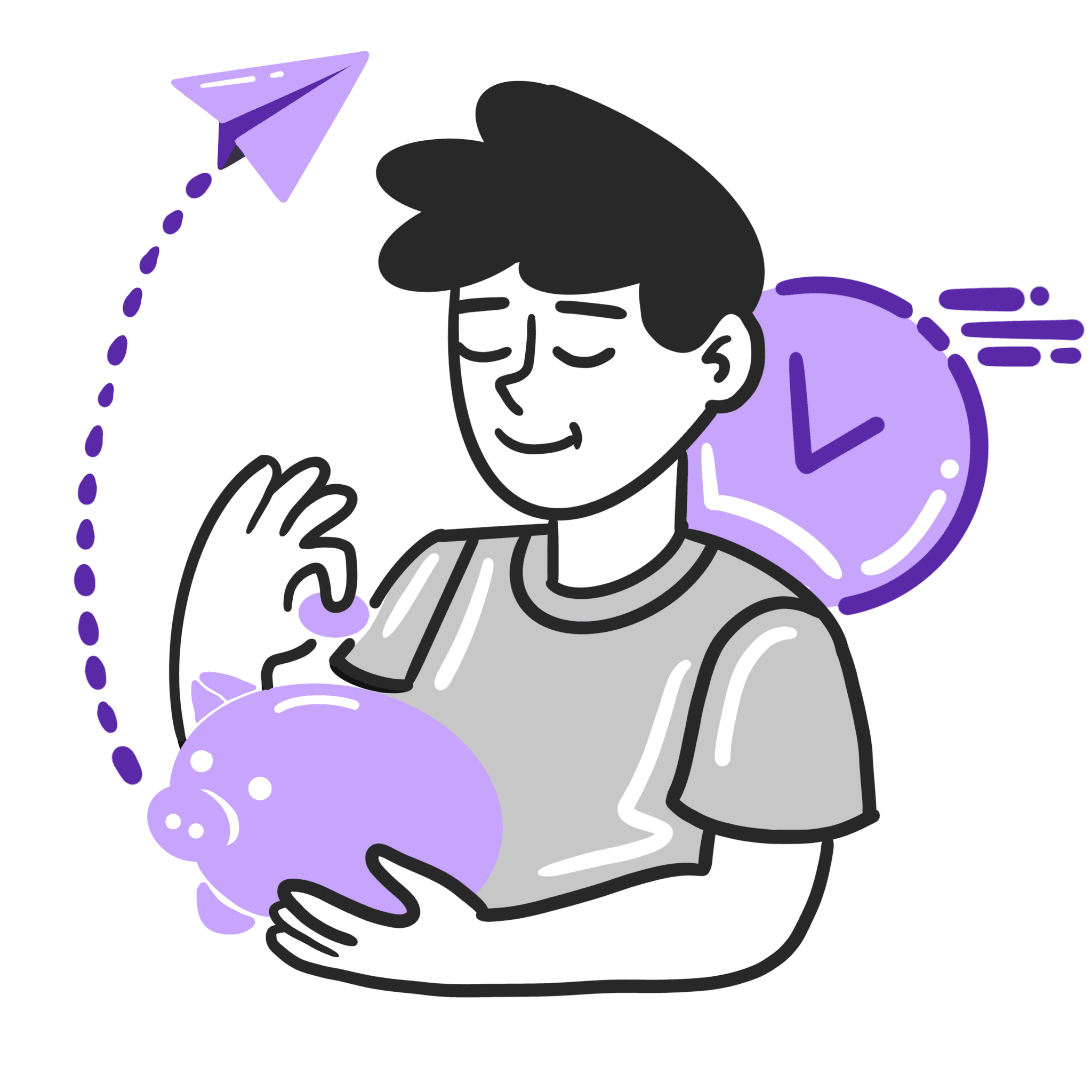
![A loop illustration w-auto h-[70px]](/_next/image?url=%2F_next%2Fstatic%2Fmedia%2Fvector1.7738e6de.png&w=256&q=75)
Get in touch
Subscribe to our weekly Newsletter and receive updates via email.