
6 Things to Check before you Hit “Send” on an Email
When you are ready to send an email, don't get hasty!
Email Marketing
When you are ready to send an email, don't get hasty!
Published:
Email Marketing
Anam Jalil
Share

Whoosh. That’s probably the sound you imagine after hitting send on an email. If you are sending a quick hello to a friend or responding to an email that says you have won the lottery, hitting “send” may be exciting, but in email marketing, you always have that little knot in your stomach before pressing that button. Let’s dive into what you need to check before confidently hitting send!
We could have easily said to check for typos and grammar - and by all means, please do! However, that’s pretty basic and if you are an email marketer, you probably always do. You need to go beyond that.
You need to determine what value each word in your email provides. Ask yourself these questions:
Is it necessary?
Does it add to the meaning of my message?
Does it distract from the purpose of the email? Fulfil it?
According to CampaignMonitor, the ideal email length is between 50 and 150 words. Therefore, you need to make sure that every word is necessary, helps convey your message, and keeps the audience engaged.
Cut and edit multiple times to make sure each word is valuable and fulfils your purpose. For example, you can easily say ‘urgent’ rather than ‘extremely urgent’.
Your call-to-action should be clear in your email. Your email has to have a purpose and you must want your recipient to do something after they receive your email. CTAs may be Read More, Get Started, Sign Up, Upgrade, etc.
Mailerlite mentions that, ”every element in your email contributes to making the CTA work.” That is as true as “the sky is blue.”
You need to ensure your email contains information on why the recipient should take the next step, how they should do it, and what will happen next.
There should be a reason for the recipient to click on that button and the button should clearly tell them what they are clicking on. Are they going to read the rest of a blog post? Are they going to upgrade to a premium version of the software?
Make sure you justify why they should do what you ask them to do.
Do you have dinner before breakfast? Or imagine telling someone about your biggest fears and traumas and at the end telling them your name. Okay, that happens in some unusual circumstances, but you get the picture.
The mentioned examples are not the right sequence of events. However, you usually don’t want to do that in an email - unless you are doing it deliberately, to make a point.
Make sure your email makes sense and flows from one topic to another effortlessly. The reader shouldn’t get lost in your email and be unsure of what you are talking about.
Then, make sure the language you use is not alarming or salesy - let’s face it, no one wants to be sold to. People are wary of those typical “buy this now, or regret it later” emails. Try to use hyperbole sparingly.
If you hit that send button and your email domain reputation is weak, your email may land in spam and never be seen by any of your recipients. ActiveCampaign says that email domain reputation is crucial to delivery success.
If you send many cold emails and your open and click-through rate is dwindling, you need to consider improving your domain reputation before you continue sending messages.
If you are new to email marketing, you may need to warm up your email domain before sending your first set of emails.
However, warming up your email domain may take a week or a bit longer so you need to do this before you plan to send an email. Don’t hit send until you are sure your reputation is strong or has improved.
Whatever your case may be, GoCustomer can warm-up your email domain, to help you get a higher chance of landing in your recipient’s Priority Inbox!
To get someone to open your email, you need to have an amazing subject line that arouses interest in your message. Make your subject line short and crisp and no more than 50 characters. Akerlink states that shorter subject lines get 12% higher open rates.
Also, make sure your subject does not contain spammy language. ConstantContact mentions that using words such as “Buy Now” or “Free” in your subject can increase your chances of landing in the recipient’s spam folder.
Try educating the reader, focus on benefits, ask a question, or provide interesting stats in the subject. Remember, these few words are your ticket to getting your email opened!
Does your email contain all the information necessary for your reader to take action? Have you added screenshots, images, and properly hyperlinked text where applicable?
Imagine sending out an email to book time for a demo and forgetting to hyperlink your calendar. Where will your users book time? Only those that are extremely interested will respond and ask you to send them a link to your calendar.
You may lose many leads as some recipients may think you have made a bad impression for starters or may be too busy/lazy to ask you to do the work you were supposed to do anyway.
Make sure your email contains all the information needed and has hyperlinks, attachments, presentations, and everything else that you need as supporting material.
Check on these 6 things and create an effective email!

Reach more customers with your cold emails
Table of Contents
In a nutshell

Subscribe to our Newsletter!
Digital advice costs money but we send it to
your inbox for free.

Related Blogs

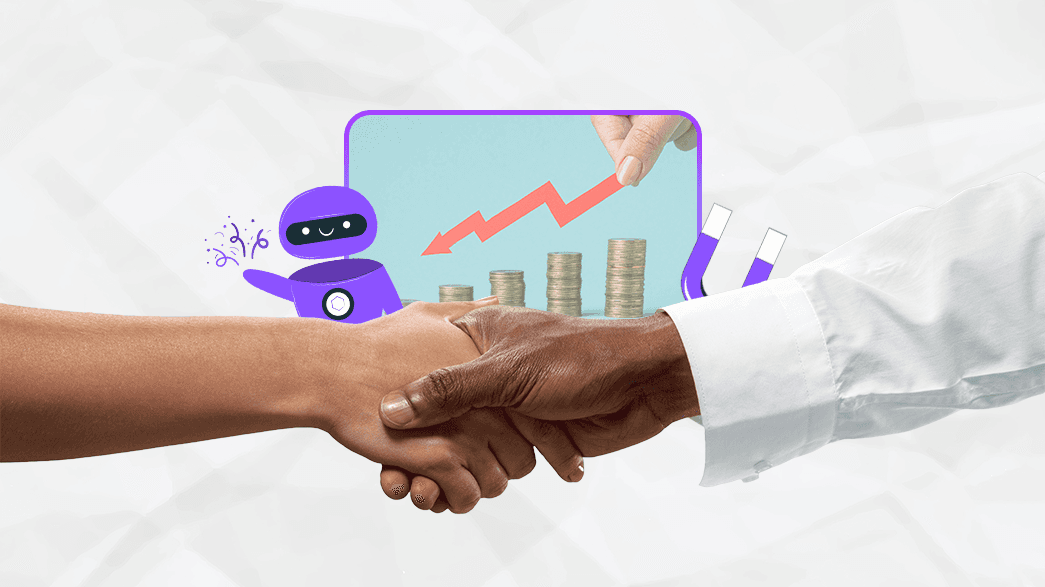
Book a quick demo of our email marketing tools and watch as we transform your leads into loyal customers.
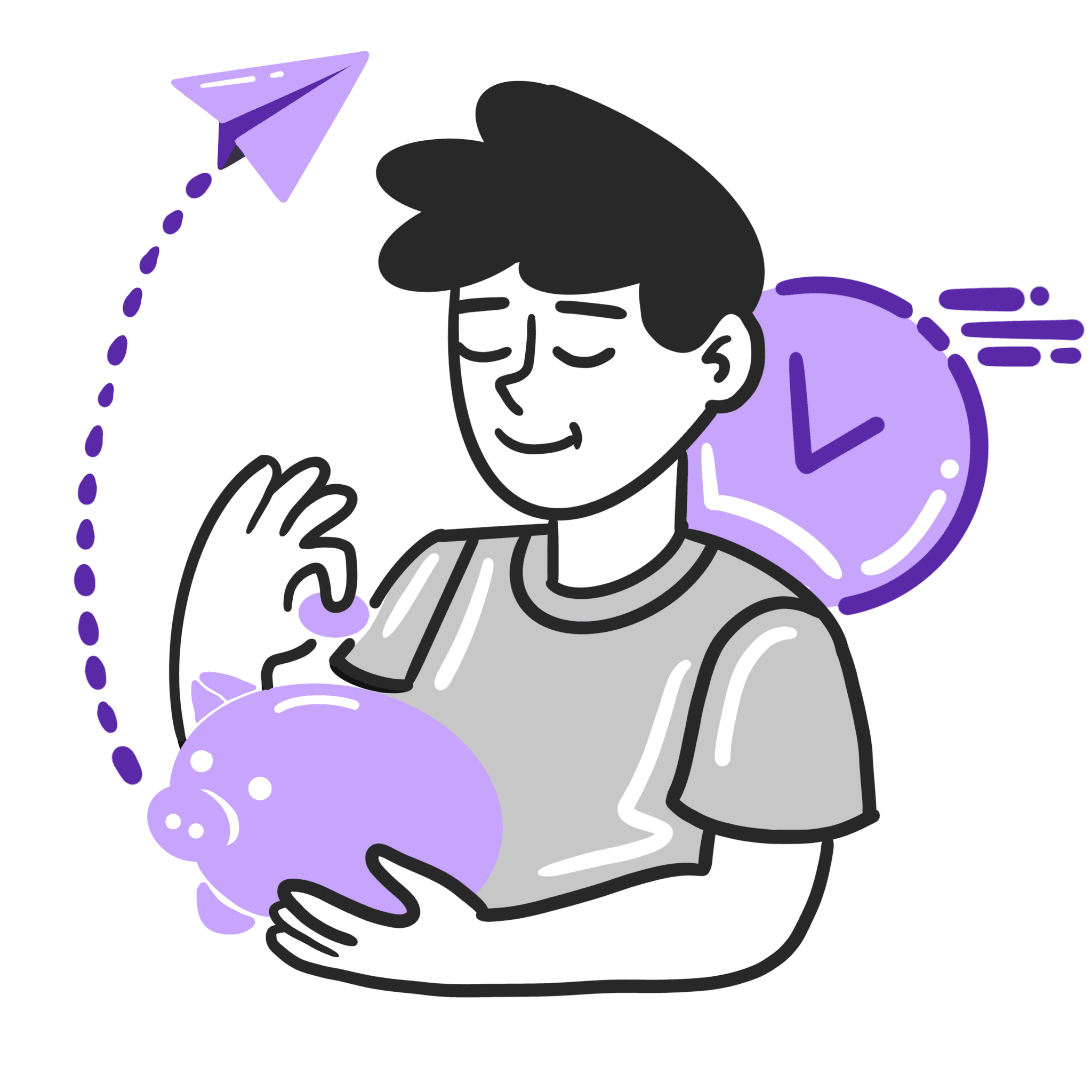
![A loop illustration w-auto h-[70px]](/_next/image?url=%2F_next%2Fstatic%2Fmedia%2Fvector1.7738e6de.png&w=256&q=75)
Get in touch
Subscribe to our weekly Newsletter and receive updates via email.