
Email Marketing Stress and How to Tackle It
Here's how you can tackle email marketing stress
Email Marketing
Here's how you can tackle email marketing stress
Published:
Email Marketing
Anam Jalil
Share
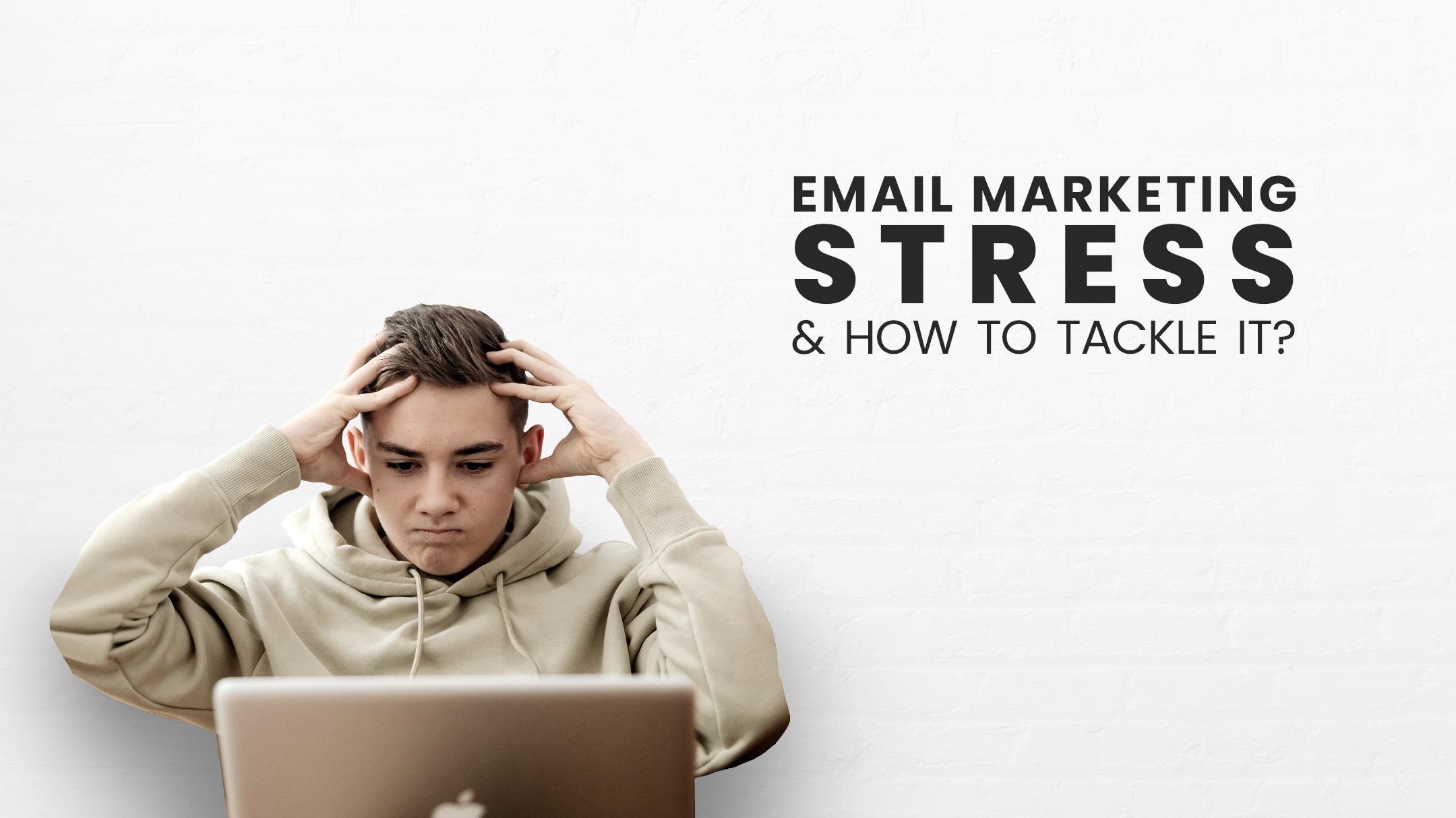
Some people may think sending emails is the easiest job anyone can have. This is the robotic process in their minds - type a few words, ask the receiver to buy a product/service, hit send. That can’t be more incorrect.
Email marketing is not an exact science and you can’t conquer it by learning a certain coding language or a formula - there is a lot to think about, strategize, and respond to, leading to anxiety about sending emails.
It’s not about you, but it’s about how your recipient acts when they receive your email.
Therefore, email marketers do experience heavy job stress. A survey conducted by Ascend2 on 100 email marketers found that 71% found their jobs stressful and C-level executives were more likely to agree that email marketing caused stress.
Why? There are so many factors involved including email deliverability, email automation, the best time to send email, and more!
However, where there is a will, there is a way!
Here is how you can mitigate email marketing stress!
If you keep mailing someone in their 20s about dentures or maybe life insurance, they probably aren’t going to be opening too many of your emails - or will they? Perhaps that 20-something year old person is looking for these products/services for their parents or grandparents or someone else they know.
You can’t always just pitch to the customer themselves. So, age, gender, medical history, may not be the best factors to segment your audience on.
That’s why you have to gauge interest by offering a lead magnet or observe visitor behaviour on your website before asking them to sign up for the newsletter. Verticalresponse mentions adding opt-in forms to your website to get the email addresses of interested prospects is a good strategy.
The better your list, the more opens and responses you will get, and the less you will be stressed about the outcome.
Adding an image to an email is always stressful - what if the email client doesn’t load the image? What if the image is too heavy and slows down the full email from loading? That missing image may be an integral part of your message.
Unless you don’t make it so.
It’s a good idea to include the information in the image in some parts of your text as well so if the image doesn’t show up, the reader isn’t missing much. You should also keep the size of the image under 100 KB so that it loads faster and easier.
Add ALT text to your image so that the reader knows what the content of the image is.
If you do these things, your images will probably always show up and you will feel less sweaty when pressing send.
There are way too many email marketers who create a newsletter/email and test it on their laptop/desktop only to find out later that it looks horrible on a mobile device. However, CampaignMonitor mentions that 70% of people check their email on a mobile app.
Your email or newsletter has to be mobile responsive and you must check how it looks on a mobile device, tablet, and your desktop. If you use a good email service provider, you are probably safe as they use templates that are mobile responsive.
Otherwise, import an HTMl email template and use free online tools to check what the HTML code looks like on mobile. You won’t have a heart attack later!
Uugh, the stress of landing in spam is unmatchable. Your whole email campaign is invalid if you land in spam, so email deliverability is crucial. There are certain ways to prevent this which include:
Send emails to people who have opted-in (not always necessary)
Do not insert videos that automatically play in your email
Do not include too many design elements or links
Do not use spammy language in the subject line such as Buy Now, Free, etc.
Your emails may also land in spam if your email domain reputation isn’t strong, but GoCustomer can help you land in the Priority Inbox by warming up your email domain.
There is no one way to do it, so to reduce anxiety, try several. Do A/B testing for the one element you aren’t sure of in your email. That can be an image, the subject line, the CTA, etc.
Make two versions and split your email list in half and test both versions.
If one version is performing better than the other, you can always tailor your next message accordingly,
Sometimes, you may want to send your email to a small segment rather than your whole email list to see their response and edit your message accordingly.
Sending each email separately is chaotic. However, if you have a drip campaign planned or want to send trigger-based emails, it would be best to use email automation.
You can automate your emails by using any popular email marketing software such as Mailchimp, CampaignMonitor, ActiveCampaign, SendinBlue, etc.
Create workflows via these providers and your emails will be automated, so your recipient will receive the next email in the series based on their actions.
Automating your campaign reduces the stress of having to look at all recipient actions individually and creating new emails as you go. Create a full-fledged drip according to all possible scenarios, design, and automate it!
These tips can help you remain stress-free with email marketing and achieve better results!

Reach more customers with your cold emails
Table of Contents
In a nutshell

Subscribe to our Newsletter!
Digital advice costs money but we send it to
your inbox for free.

Related Blogs

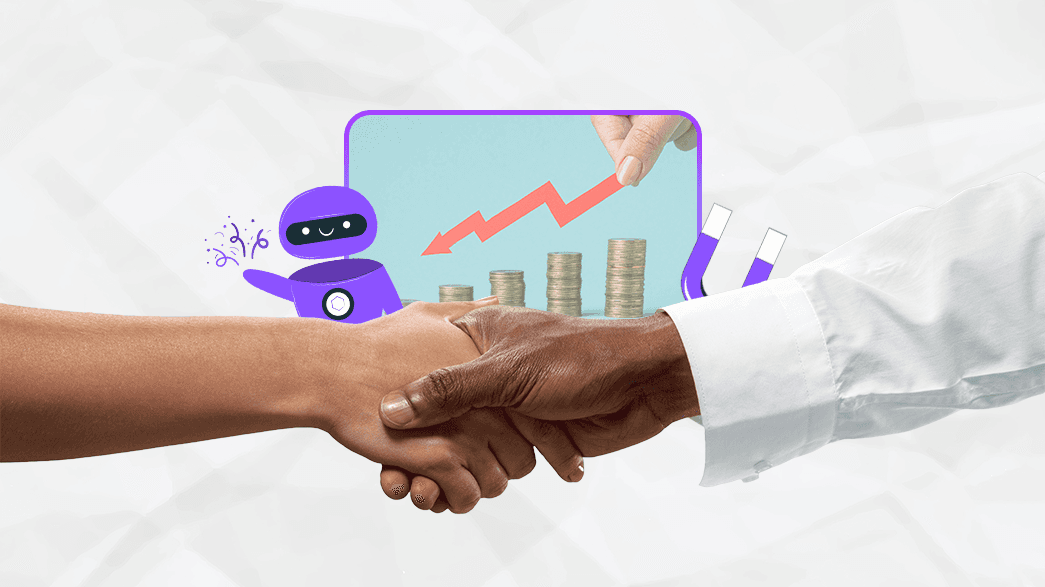
Book a quick demo of our email marketing tools and watch as we transform your leads into loyal customers.
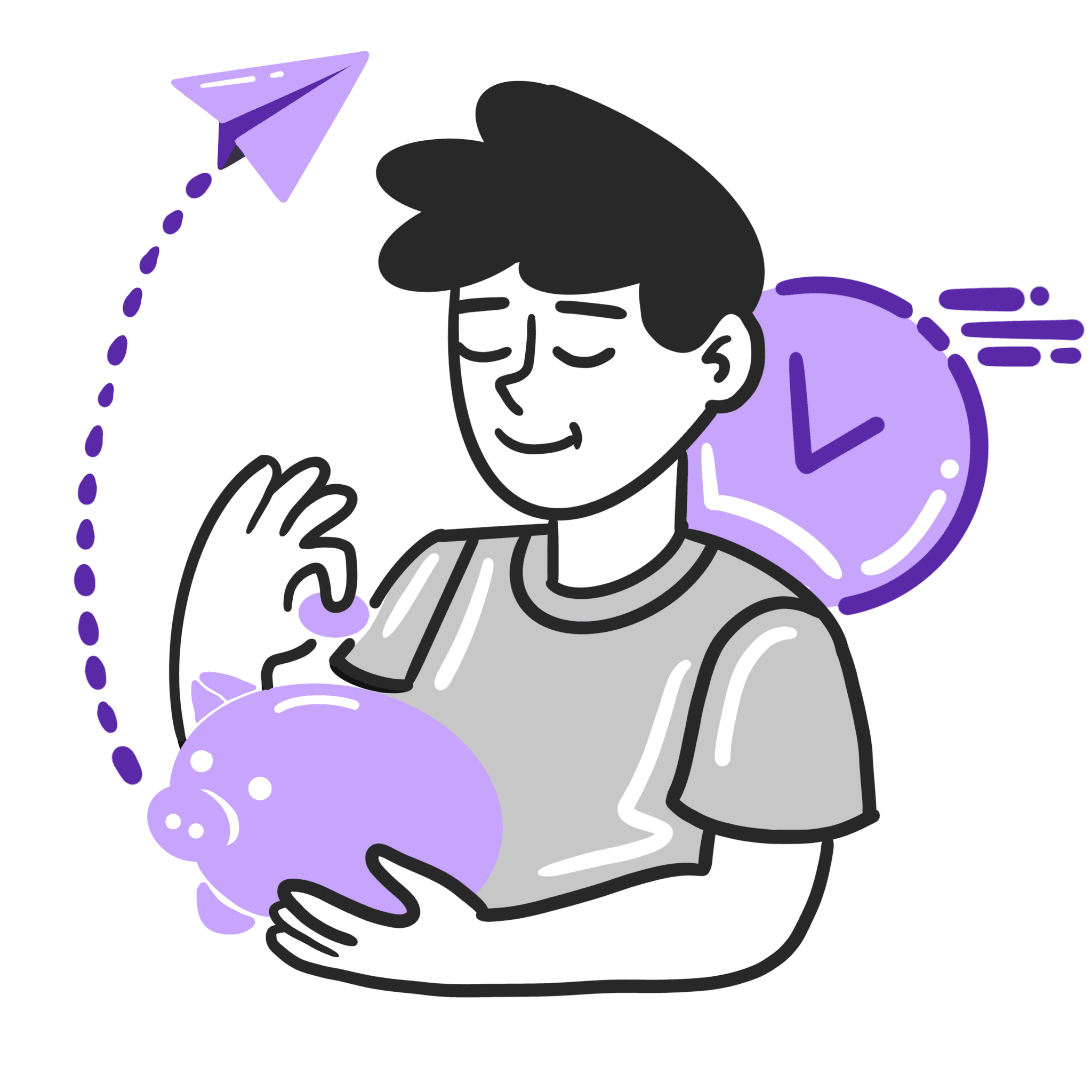
![A loop illustration w-auto h-[70px]](/_next/image?url=%2F_next%2Fstatic%2Fmedia%2Fvector1.7738e6de.png&w=256&q=75)
Get in touch
Subscribe to our weekly Newsletter and receive updates via email.