
Why Are My Emails Going In Spam? Top Reasons
The terror of never being seen or read
Email Warmup
The terror of never being seen or read
Published:
Email Warmup
Lark B
Share

Are you having trouble with your email campaigns' poor open rates? It's possible that they are never even seen by your subscribers. Why?
Your emails ended up in the spam bin rather than the Inbox—every email sender's worst fear. But now, you might be asking why are my emails going to spam?
Here, we'll answer "Why are my emails going to spam?" and discuss some of the most common causes of emails ending up in recipients' spam folders.
Then, we'll provide some useful hacks for ensuring your emails reach your recipients' inboxes.

Also Read: How does email domain warm-up work?
Spam filters are tools mailbox providers use to detect unwanted or harmful emails and prevent them from reaching the inbox. Spam filters scan emails and determine whether a message is not worthy of being in the inbox (or spam) based on a wide range of characteristics, including:
Some spam filters use scoring systems; if an email's spam score is higher than a certain level, the filter will designate the email as spam.
Others employ fingerprinting, which involves keeping a database of known spam communications and calculating the likelihood that an incoming email would have similar goals based on those messages.
The potential of machine learning is also utilized by sophisticated filtering techniques to keep spam to a minimum.
It's crucial to understand that no two spam filters are the same. Your email might reach the inbox with one provider while ending up in spam with the other. For example, Gmail's spam scoring methodology differs from Yahoo! Mail's spam filtering methodology.
However, all spam filters share one thing in common: They're configured to ensure that the inbox stays a tidy, secure area that offers a positive email receiver experience.
Therefore, if an email—whether it be a personal communication, a newsletter from your company, or a transactional email—goes to spam, you've done something to make inbox providers think the email is unwanted or even harmful and is just copying current spam trends.
Since you are losing out on potential earnings if your emails have reached your customers' inboxes, we mean something else when we talk about your emails going to spam.
You must pay close attention to the reasons why emails end up in spam in the first place. Otherwise, you're wasting a potential source of income.
The fact that spam filtering has been more stringent over the past several years is one of the main reasons your emails end up in spam. Email service providers are taking action against spam to better serve their users.
The method of screening isn't flawless, which is the issue. Therefore, occasionally legitimate emails also end up in spam.
You should be aware of the opposite side of this story, though, how important subscriber engagement is for email deliverability.
When determining which emails get in your inbox and which end up in spam, your email service providers consider your engagement levels and recipient behavior.
Spammers and phishers can send emails that seem to be from your company with remarkable ease. The good news is that you can implement several innovative email authentication standards to stop scammers from using your domain without your consent.
Inbox providers rely on these standards to determine whether emails are legitimate and which are spam.
Therefore, it raises concerns when the spam filter of an inbox provider detects an unauthenticated email. One of the most frequent reasons genuine email is placed in the spam folder is absent or incorrectly configured authentication.
Therefore, begin here when troubleshooting spam issues:
To give a public list of sending IPs permitted to send email from your domain, be sure that SPF (Sender Policy Framework) is correctly configured.
Do you sign your emails with DKIM (DomainKeys Identified Mail), an email security protocol meant to prevent message tampering in transit?
Did you correctly configure DMARC? You can instruct mailbox providers to hold emails that weren't sent from a trusted source in quarantine or to reject them using DMARC. Without it, scammers could use your domain to send spam, harming the reputation of your domain (and thus your deliverability).
If DMARC is set up incorrectly after installation, your legitimate emails may be mistakenly sent to the spam folder.
Inaccurate sender information can also contribute to spam problems, in addition to the absence of technical authentication methods like DKIM and SPF:
Incorrect From/Reply-To information: Double-check that your email address corresponds to the sender and your authentication data.
Lack of physical address: According to the FTC, you must include a physical address in your bulk emails. This is why every marketing email usually has an address at the bottom.

Your emails may be flagged even if you never transmit spam yourself, if your IP address has already been associated with spam-sending.
Deliverability greatly depends on the IP address you use to send emails. Each IP address has a history that mailbox providers monitor, just like people develop reputations over time.
For instance, a sender IP's credibility will suffer if it consistently receives few spam complaints and bounce rates. In contrast, a significant number of complaints will damage its reputation.
Your IP reputation is based not only on your sending history while using a shared IP but also on the aggregate sending patterns of all users on that IP. Your delivery will decrease if you share your IP with spammers.
But that doesn't mean having a shared IP is negative; connecting to reliable senders can increase your deliverability.
IP reputation problems are infrequent or nonexistent if you're working with a great ESP that only allows legitimate senders to use their platform (and brutally picks out spammers).
Your domain's history is similar to your sending IP, and spam filters are beginning to weigh it more heavily when evaluating your emails.
That makes sense: You might switch email service providers or use various providers for various email kinds, and they will all send your emails using various IP addresses.
However, since your domain is probably the same across providers, evaluating the reputation of your domain is a brilliant approach to assess your credibility as a sender.
Email is transmitted through their servers if you use an email marketing solution to send your campaigns. Therefore, if even one additional client transmits spam, it might harm your deliverability.
To determine whether a sender domain might cause a spam folder placement with a poor reputation, identify senders who give you data and check the reputation of your domain. For instance, the Postmaster tools in Gmail will give you a thorough domain reputation score.
Check to see if your domain is listed on any block lists because they have a big impact on the reputation of your domain. Two well-liked services to simultaneously check several blocklists are MXToolBox and multiRBL.valli.org.
Both of the above issues can be resolved by warming up your email domain, which then improves your sender reputation and in turn, increases your email deliverability rate. GoCustomer helps companies of all sizes do this - and quickly- so that their email marketing campaigns get great results. You can check your sender reputation via GoCustomer.
Your emails being marked as spam by your recipients is the primary and most evident answer to why are my emails going in spam.
Even if your email's content is compelling and the receiver has authorized you to contact them, they can still classify it as spam to clear out their clogged inbox. Additionally, they might have forgotten why they joined your list in the first place or made an error.
Users' spam reports undoubtedly directly impact your deliverability as it is likely the clearest input that mailbox providers can consider when evaluating your emails if recipients designate an email as spam.
Your reputation as a sender will suffer if many people click the spam button, which will put future emails in the spam bin.
Unfortunately, if enough of your messages are marked as spam by users, spam filters may start to mark your address as spam and begin automatically sending your mail to spam. This implies that your communications can appear as spam even to people who haven't specifically marked you in the past.
Gmail, Outlook, Yahoo, and other services with heavy AI-driven algorithms are prone to this problem.
There isn't much you can do to stop someone from labeling your emails as spam once they've been sent. You may prevent readers from perceiving your email as spam by making sure your content is excellent and that you adhere to other best practices.
You can try a couple of the following to see whether user complaints are the potential cause of your emails being marked as spam:
Count the number of receivers who have reported your emails as spam. Suppose you're utilizing Google's Postmaster tools. In that case, you may quickly examine the spam rate, the ratio of emails sent to active users' inboxes to emails flagged as spam by users.
Sign up for every feedback loop offered by mailbox providers, as these services share information regarding spam complaints brought on by your campaigns.
It's time to look into complaints if you see a spike. Did these complaints result from a particular campaign? Who are the people making complaints? Did they all originate from the same place of acquisition?
When someone marks one of your emails as spam, stop sending it to them. Sending emails to these people in the future can further damage your reputation.

Most spammers and phishers have a poor track record of maintaining lists. They brazenly grab or steal email addresses from somewhere; they don't care about bounces or invalid email addresses and don't care about engagement as long as a few unsuspecting people fall into their traps.
Inbox providers will mark you as spam if they believe your brand uses similar dubious list-building strategies. For this reason, the basis of a healthy email delivery is a clean email list.
These suggestions can help you maintain a healthy email list:
Only include subscribers who have specifically requested to be added to your list. A frequent shortcut to increasing your mailing list is to add individuals who have never consented to receive emails from you. However, doing so will send your emails straight to the spam folder.
Never buy or use someone else's email list. Because inbox providers view this approach as dubious, they penalize senders who use purchased lists. The same holds for web crawling email addresses.
Remove unsubscribed recipients and pay great attention to your email bounces.
Remove recipients from your email list if they aren't responding to your communications. Suppose a significant fraction of your subscribers never view your emails or click any links. In that case, inbox providers will notice, and it's not a good picture.
One straightforward answer to why are my emails going in spam is easy: sending emails to recipients requires their express consent per online privacy rules like the GDPR. That implies you can't buy email lists to quickly access many contacts.
However, it also implies that anyone who gives you their email address on your website must formally consent to receive emails from you, particularly if they are an EU citizen.
This can take the shape of a disclaimer that users must accept when creating an account or on your contact form, or it might be a checkbox that users must select.
Even though it's not always necessary in the United States, this is still a good practice. People receive many emails these days, so there's a good risk that if your messages start showing up in someone's inbox without their permission, they will be flagged as spam.
If you have low interaction rates, your emails are mistakenly labeled as spam. Having the wrong people on your email list from the start is one of the telltale signs of low interaction rates.
We now know that every marketer aims to increase the size of their email list as much as feasible. And given the significance of email marketing, they ought to make every effort to enhance their email list.
But rather than just increasing the number of members, email marketers must concentrate on increasing the quality of subscribers.
You can send emails at the proper moment, refine your subject lines, segment your list, and keep your list current by frequently cleaning it and targeting the right audience from the beginning.
Senders frequently use URL shorteners like bit.ly because they make it simple to monitor link clicks. But who else enjoys using free URL shorteners? Spammers!
This is so malicious websites; hosted files can be conveniently hidden from their victims via link shorteners.
If you include link shorteners in your emails, spam filters may mark them as spam (or even ban them entirely, as has happened with Gmail). Avoid taking that chance.
Check to determine if your email provider supports link and engagement tracking if tracking links is crucial to you.
For the majority of spam filters, any type of attachment is a huge red flag. This is because of how easy it is for malware and viruses to spread through files. Sending no attachments is the typical rule of thumb, especially for newsletters.
If you must send an attachment, let the recipient know beforehand and send the fewest possible files in a single email.
It is safer to upload your attachment to a cloud storage platform like Google Drive or Dropbox before attaching it to an email if you must. After that, you can incorporate the file's link into your email. As a result, spam filters shouldn't flag your communication.
Avoid including attachments in your emails if at all possible. You can upload a file to your website and direct email recipients there if you want your receivers to download it. It will take a few more clicks, but it will increase the likelihood that your email will reach the inbox.
While text-only emails are pretty simple, some companies, like e-commerce stores, may find that they are not a good alternative since they may result in lesser engagement than emails with branding, photos, and other HTML elements.
To prevent your communications from ending up in spam folders, it's crucial to adhere to a few straightforward principles when adding HTML to your messages:
Keep your email's maximum width between 600 and 800 pixels. This ensures that it's easy to read and shows up correctly in email client preview panes.
Assume that email clients will block any photos and that users may not be able to see important information if it is contained in media components.
Keep your CSS, particularly, as simple and lightweight as possible. Also, stay away from JavaScript and Flash at all costs. Many email clients don't support them, and spam filters may view them as attack vectors.
Make sure your messages are responsive to mobile devices. These days, it's wise to design everything with a mobile-first mindset. This calls for buttons that are easy to press with the thumb, modest graphics that won't clog up mobile networks, and email-safe fonts that can be read on tiny screens.
Make sure the typefaces you select are cross-platform and easily readable regarding fonts. Georgia, Verdana, and Arial are all excellent choices.
Examine any links you've included to your email signature, and steer clear of any domains that might be considered spam.
Most of your email's content should be text and use as little HTML as possible. Without going crazy, your company branding and perhaps a splash of color can increase engagement substantially.
Use tested and pre-built email templates to guarantee that your code is clean, especially if you are not an email HTML specialist.
Use email testing tools to examine the rendering of your emails across inboxes so you can identify mistakes in your HTML before you send them.
Your emails must offer a clear method for recipients to unsubscribe or include an opt-out link, according to laws like CAN-SPAM in the U.S.
Additionally, if a user chooses to click an unsubscribe link, you must handle their request within ten days, and you are not permitted to make them go through any additional hurdles.
While giving customers the option to click an unsubscribe link may seem like a negative idea, it may have the opposite impact if your content is good. Giving people a simple way to unsubscribe demonstrates the reliability of your company.
On the other hand, a hidden or nonexistent unsubscribe link is a surefire method to irritate customers. Additionally, because word spreads quickly online, it may cause unfavorable press about your email marketing and irritate readers.

There are different types of unsubscribes. Sometimes, a person wishes to stop receiving emails but does not necessarily want to unsubscribe from a newsletter.
It's important to update the unsubscribe link to manage preferences when consumers opt out of receiving certain emails.
Spam filters can potentially cause problems for you if you use images. There are two possible scenarios for this.
First, having a large image in your email with little to no text can cause spam filters to be activated. Some spammers switched to including all of the text in a single image file rather than as an actual text to avoid being flagged by spam filters for utilizing spammy words. Sending a single image, as a result, makes spam filters suspicious.
But you can also encounter issues going the other way. It might also get you into problems if you use a lot of photos and minimal content.
Substituting graphics for words can get you into problems, so avoid doing that!
Simply put, some words or punctuation styles have spammy vibes. These terms might not be sufficient to put you in the spam filter, but they will call attention to you, which might end up with your emails being marked as spam.
This might leave you and your team, again, asking why your emails go to spam and questioning your sender reputation.

Moreover, stay away from other spamming methods, such as:
CAPITALS ONLY
There are numerous exclamation points!!!!! (known as spam trigger words)
A barrage of emojis (a few are fine; just don't overuse them)
Before sending an email, your email service provider can have a built-in technology that scans it for spam trigger words.
So, get in touch with your email service provider directly to find out whether specific words raise spam alerts. As you write the body of your email, make a list of words to avoid using in the email subject line.

As many spammers utilize machine translation to translate their spam emails into English, employing bad grammar or misspelling terms can also set off spam filters.
Because of this, spam filters are highly alert, and grammatical and spelling mistakes could send your email to the spam bin.
Not to mention, your audience will perceive you as unprofessional.
Therefore, you should be especially vigilant about carefully reviewing each email before sending it.
Email spellchecks are effective at capturing the majority of errors, but they undoubtedly miss some.
Your greatest hope for finding errors is occasionally just plain old-fashioned proofreading by a person. Before scheduling your email, always send a test copy to a friend or yourself.
Although email delivery is a combination of art and science, if you follow the advice in this guide, your emails shouldn't end up in the spam folder with you left asking, "Why your emails go to spam?"
Whatever the cause of your emails ending up in customers' spam folders, it's critical to find a solution to maximize your return on investment and preserve your audience's trust in you.
You may simply prevent your emails from going to spam by swiftly fixing these issues and putting into practice certain tried-and-true best practices.
The best part is that those same techniques can boost the impact of your messages and, hopefully, improve the number of subscribers who become clients.

Reach more customers with your cold emails
Table of Contents
In a nutshell

Subscribe to our Newsletter!
Digital advice costs money but we send it to
your inbox for free.

Related Blogs

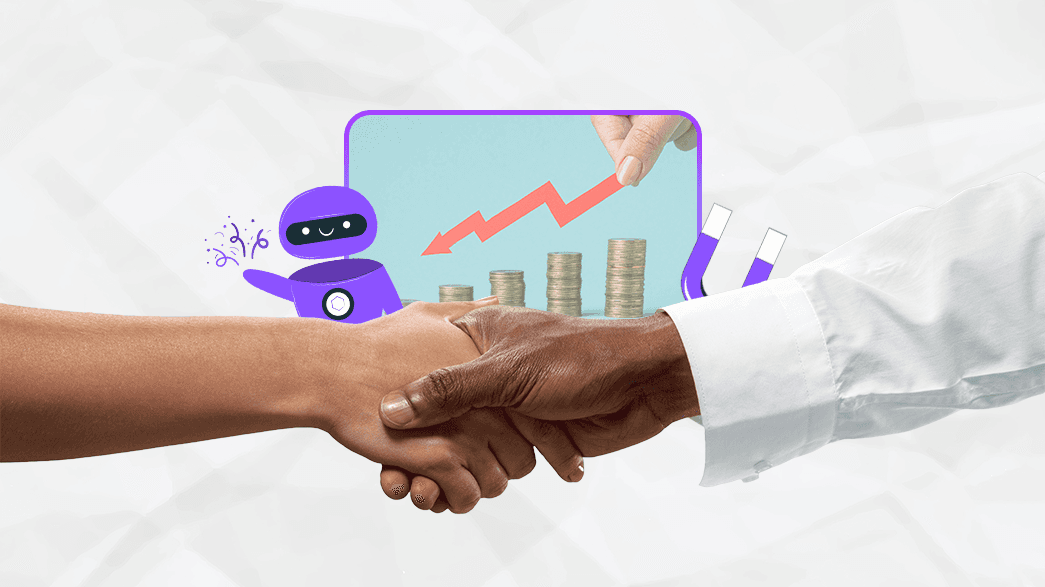
Book a quick demo of our email marketing tools and watch as we transform your leads into loyal customers.
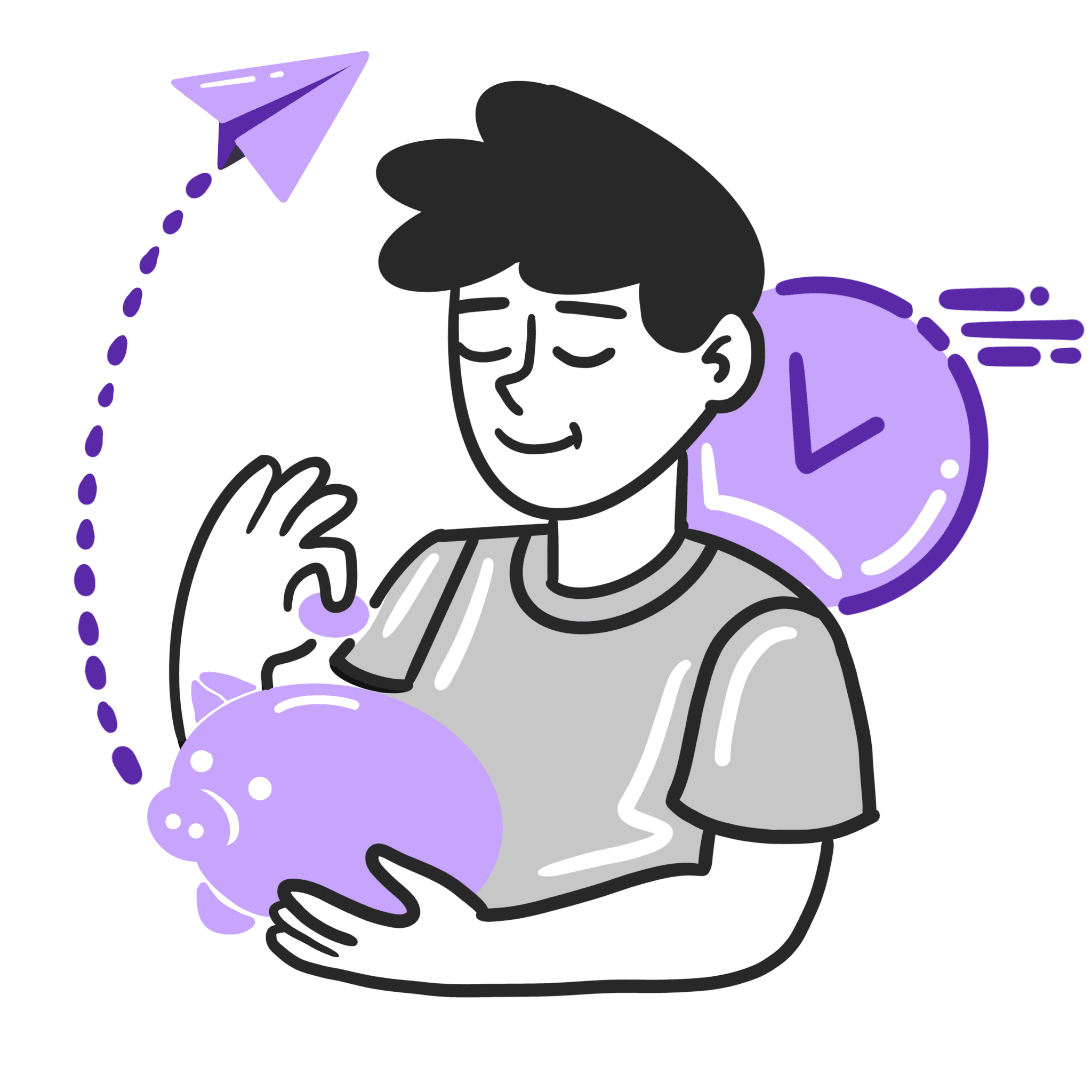
![A loop illustration w-auto h-[70px]](/_next/image?url=%2F_next%2Fstatic%2Fmedia%2Fvector1.7738e6de.png&w=256&q=75)
Get in touch
Subscribe to our weekly Newsletter and receive updates via email.