
Why Do your Emails Land in a Prospect's Spam Folder?
Find out why your emails land in spam folder
Email Warmup
Find out why your emails land in spam folder
Published:
Email Warmup
Areeba
Share
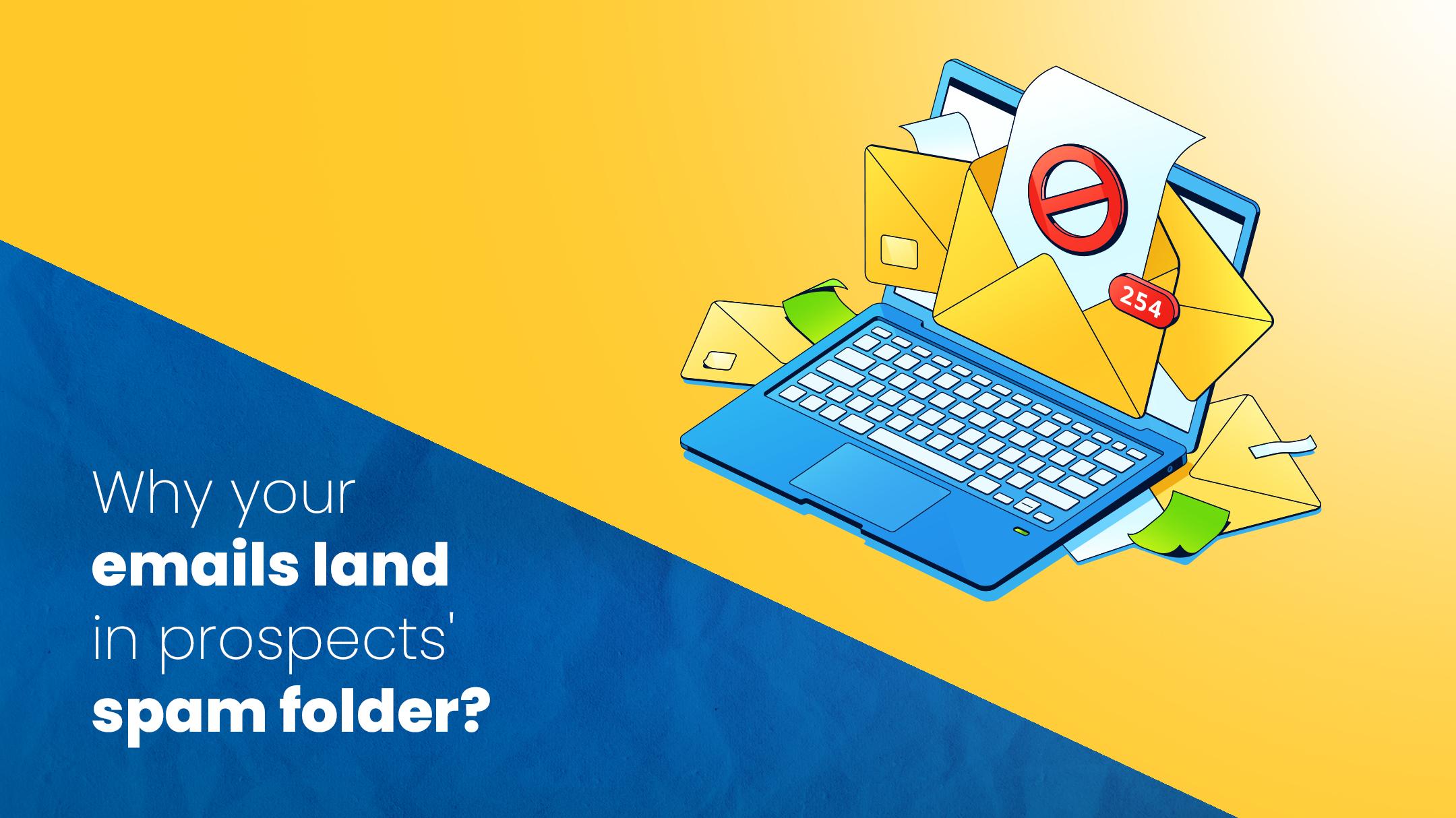
If you are using email as a part of your lead generation and email marketing strategy, you understand how frustrating it can be to see your emails getting blacklisted or landing in the prospect’s spam folder. Even when you avoid spam words and send out relevant, personalized messages, your emails might still land up in the wrong place.
There are several reasons why this happens. You can check if any of these reasons are applicable to your situation and make necessary changes so that they don’t happen again.
A spam filter is designed to detect certain keywords, phrases, and patterns that are common in spam messages. The most common words and phrases include:
"Free"
"Credit Card"
"Visa"
"MasterCard"
“Make Money”
The list goes on, but you get the idea. If your email contains any of these words or phrases, it's likely going to be blocked by a spam filter as well.
We all love images, but they can often be a bad idea for emails. Emails with just images are often blocked by spam filters and can cause your email to be delivered late or not at all.
The HTML for an image file is much larger than that of text or other content and therefore slows down the load time of your email. Gmail also has a limit on how many images you can include in an email before it's automatically flagged as spam. Even if your emails aren't marked as spam by Gmail, they may still end up there because they take longer to load (and people don't like waiting).
Lastly, if someone opens up their inbox and sees a full-screen image of you standing in front of your business, it might just look like phishing (even if you didn't intend it).
Buying an email list is a bad idea. While you may want to try everything in your power to convince potential customers of the merits of your product and services, spamming them is not the way to go about it. Usually, spammers buy email lists from companies or websites that offer this service. You should not buy an email list from other companies' websites for two (2) reasons:
It's against the law
Spam filters will catch all of your emails before they get to their inboxes
Inappropriate links to other websites and social media accounts make emails land in the spam folder. If you’re sharing a link in the body of your email it needs to be relevant to whatever you are writing about; otherwise, it will look like spammy link-building tactics. This also applies if you're using an image or video as a link -- make sure they relate directly to what you're talking about in some way!
Offers that sound too good to be true are not only a waste of your time but also a waste of your prospect’s time. That’s because these types of offers often get flagged as spam and never make it into their inboxes in the first place. Prospects don’t want to receive offers that are too good to be true because they know there is no such thing! And if you send them an email with a subject line like “Make $1 Million In One Day With Our Secret Formula!” people will think there’s something fishy about it and will flag it as spam.
Emails that look like a bot sent them often go straight to spam. If you're unfamiliar with what exactly a bot is, think of it as an automated program that sends email messages without any human intervention. If you get an email from someone who isn't using the email address they gave you or the name of their business, it's likely this person is using a bot.
Bots are also responsible for spamming people with unsolicited text messages and phone calls. When someone uses a bot to send emails on behalf of your brand, those emails are often flagged by spam filters as suspicious since they don't follow proper best practices for sending mass emails (e.g., sending each message individually instead of in bulk).
Poor sender reputation is a big reason why emails get delivered to the spam folder. Your sender's reputation is impacted by the following traits.
Spammy IP address. If your emails come from an IP address that's associated with sending tons of spam, or if you're sending emails from an IP that's on a blacklist, they may end up in your prospect's junk folder.
Spammy domains. If you're using domains that are known for being associated with spam and other unsavory things (like botnets), then there's a good chance that your message will end up in the spam folder.
Spammy keywords. If your subject line contains words or any other term commonly used in phishing scams and other types of malicious messages, recipients are more likely to flag your message as being suspicious and move it into their junk mail folders instead of their inboxes.
Email authentication is a way to prove that you are who you say you are. It's also used to ensure that the email address has not been hijacked or compromised, and to verify that your messages aren't considered spam.
Email authentication is needed as part of SPF (Sender Policy Framework), DKIM (DomainKeys Identified Mail), and DMARC (Domain-based Message Authentication Reporting & Conformance) which are all created by the DNS-based Authentication of Named Entities working group at IETF. These technologies allow an ISP or service provider to detect if their client has been spoofed because they don't authenticate their emails properly. They can then mark this mail as spam and share those reports with other ISPs so they too will treat your emails as unsolicited bulk email (UBE).
There are many factors that can lead to blocked emails, but one of the most common causes is an IP address being on the blacklist or spam list. Emails that come from IP addresses known for sending spam will be blocked by ISPs and email providers. This is done to protect their users from receiving unwanted content and viruses, which may compromise their computer systems.
To make sure your IP address isn't on a blacklist, check with a third-party service like GoCustomer or MXToolbox which keeps track of blacklists around the world so you can avoid using a blacklisted IP and save your emails from going to the spam box.
If you don't have the recipient's permission to send them emails, then your email is going to land in their spam folder. You need to get opt-ins from prospects and customers before you can start sending them emails.
The best way to do this is by using a landing page that allows people to enter their information into a form, in exchange for something of value (for example, a free guide). When someone submits this form, they are added as a lead or customer on your list and receive updates from time to time with offers relevant to the specific type of person that they represent (based on their profile).
The best way to make sure that your emails don't end up in the spam folder is to use GoCustomer. GoCustomer is a customer acquisition tool that helps you bypass spam filters and make sure that your email reaches the inbox of your prospect.
GoCustomer warms up your email domain by creating healthy interactions of your email with other email addresses. It optimizes your sender reputation, warms up your domain, and avoids your mail from being stuck in spam.
The main takeaway from this post is that the spam filter can be your biggest enemy if you don’t know how to bypass it. In this case, GoCustomer can be your best friend! In the end, hopefully, we've given you some insight into the obstacles that could be preventing your emails from making it to their intended recipients' inboxes. Fixing the issues we discussed above can help you overcome these obstacles and get your emails to their rightful place: the inbox instead of the spam folder.

Reach more customers with your cold emails
Table of Contents
In a nutshell

Subscribe to our Newsletter!
Digital advice costs money but we send it to
your inbox for free.

Related Blogs

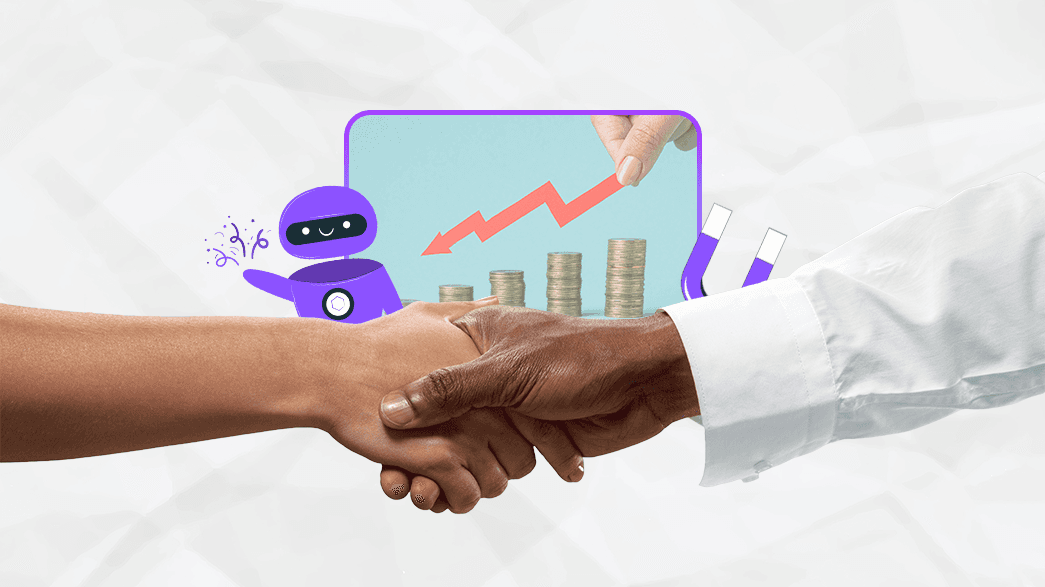
Book a quick demo of our email marketing tools and watch as we transform your leads into loyal customers.
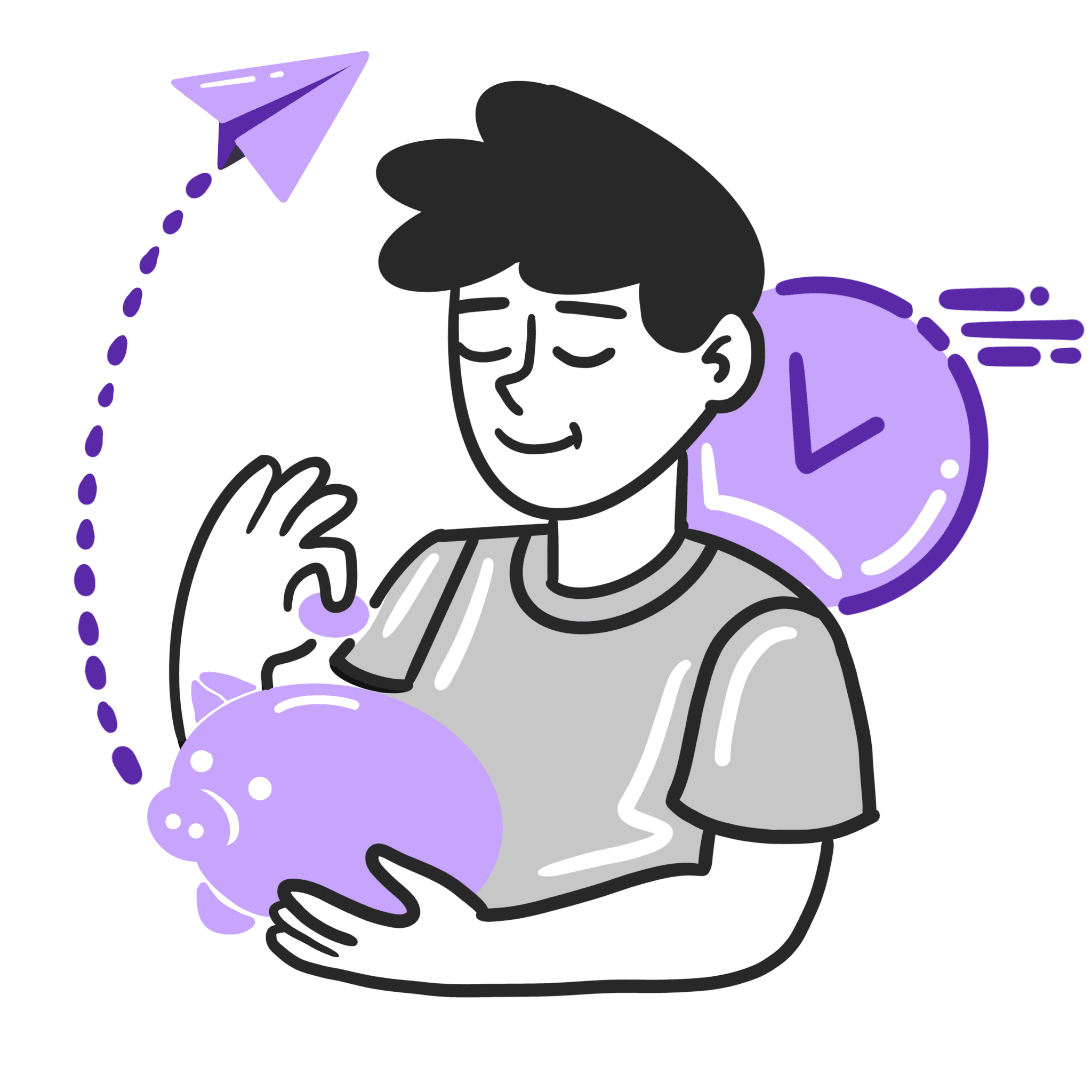
![A loop illustration w-auto h-[70px]](/_next/image?url=%2F_next%2Fstatic%2Fmedia%2Fvector1.7738e6de.png&w=256&q=75)
Get in touch
Subscribe to our weekly Newsletter and receive updates via email.