
How to Tackle Email Bounce Backs: Reasons and Best Practices for Improved Deliverability
Unravel the Mystery Behind Email Bounce Backs and Discover Effective Techniques to Boost Your Email Campaign Success
Email Marketing
Unravel the Mystery Behind Email Bounce Backs and Discover Effective Techniques to Boost Your Email Campaign Success
Published:
Email Marketing
Anonymous
Share
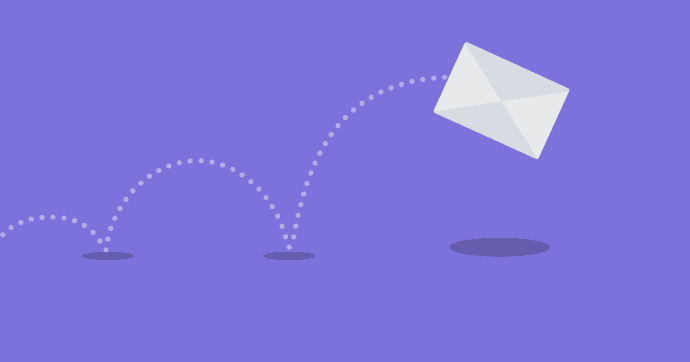
If you're looking to grow your business, email marketing is the most effective channel. Building an email list and consistently sending messages will save time and effort in nurturing prospects. The success of an email depends on its delivery. Your first job is done if you can get it to the recipient's inbox. This will improve productivity, but the problem arises when the email bounces. A study has shown that even though the standard benchmark for email bounce back is 2%, many messages are getting bounced. This is because people are either unsubscribing from email lists or sending messages from different addresses.
But by following best practices, you can reduce the risk of your messages being bounced. In this article, we will be describing the significant reasons for email bouncing back and how to prevent it efficiently.
Email bounce back is when your emails don’t reach the recipient’s inbox. Most email service providers will send you an email bounce back message detailing the failed delivery and technical details about why it happened.
Generally, there are three types of Email Bounces:
Hard Bounce
Soft Bounce
General Bounce
A hard bounce is a type of email address that is invalid or non-existing. The most common cause for this email address is when the recipient's email address has been removed from their service provider's system because it was no longer active or the domain had expired. They can also happen when you enter an incorrect email address unknown to the email service provider (e.g., typing down @gmail.con instead of @gmail.com).
A soft bounce is a temporary email address that cannot receive your emails. This occurs when the recipient's inbox is full, or their email server receives multiple emails simultaneously. However, this usually fixes itself in some time.
A General Bounce is one type of email bounce where the recipient does not receive your email due to the technical limitations of the server. In some cases, the receiver's firewall settings may restrict your emails. This type of email bounce is safe and does not affect your email account or the sender's reputation.
Creating an email marketing campaign and getting a bounce-back message can be a significant loss. Let us see the eight critical reasons restricting your emails from reaching your receiver inbox.
Your email service provider cannot find your email address if it is already expired or invalid. Emails to these addresses will bounce back. The issue usually occurs when you use unverified emails, buy an email list or use an old one. You may also encounter this problem if you enter an incorrect email address with some typographical mistakes or invalid email format. In these cases, you will receive email bounce-back messages such as " The email account you tried to reach does not exist”.
Sometimes, email service providers will block IP addresses, which means your emails won't be able to cross the filters of the recipient's server. This leaves you with an email bounce back, so be wary of this issue. Free email providers like Gmail, Yahoo, Zoho, and Outlook share a single IP address for many users. If one user is spamming emails, other users on the same IP address will also get affected. You should avoid using free email providers for your campaign to stop this from happening.
If your email gets blocked by a server, the recipient's email provider suspects that you are sending out spam. This decreases your sender's reputation and email deliverability.
Your email will bounce back to you if the receiving server is overloaded. This means that the server will refuse to receive any incoming requests, which means that emails can't be sent or received. This is a temporary issue that should get solved in some time.
Every mailbox has a standard storage limit. If the recipient has not cleaned up their mailbox, then it may bounce your email. This is a rare issue usually happens when the email address is active but doesn’t have free space to take new emails.
The sender reputation score is a critical metric determining how your emails are delivered and what percentage of your emails are filtered as spam. A low sender reputation score will directly affect your email deliverability rates and can even cause you to be shut down by ISPs.
If a recipient cannot access the email, they may set an auto-reply to all the incoming emails. You will receive an informative reply from the receiver. This is also considered a type of email bounce back, but it does not affect email deliverability or sender reputation score.
Email size is an important factor for email bounce back. Some Email Service Providers restrict emails of huge sizes due to their privacy concerns. Some Email Service Providers allow only text emails. In these cases, sending emails with rich text and images makes your email bounce back. It has to be considered and drafted the email in an optimized manner. Now that you understand why email bounceback is happening, it's time to learn how to prevent it in the first place. There are many different techniques you can use to stop bouncebacks, so let's look at the best ones.

Reach more customers with your cold emails
Table of Contents
In a nutshell

Subscribe to our Newsletter!
Digital advice costs money but we send it to
your inbox for free.

Related Blogs

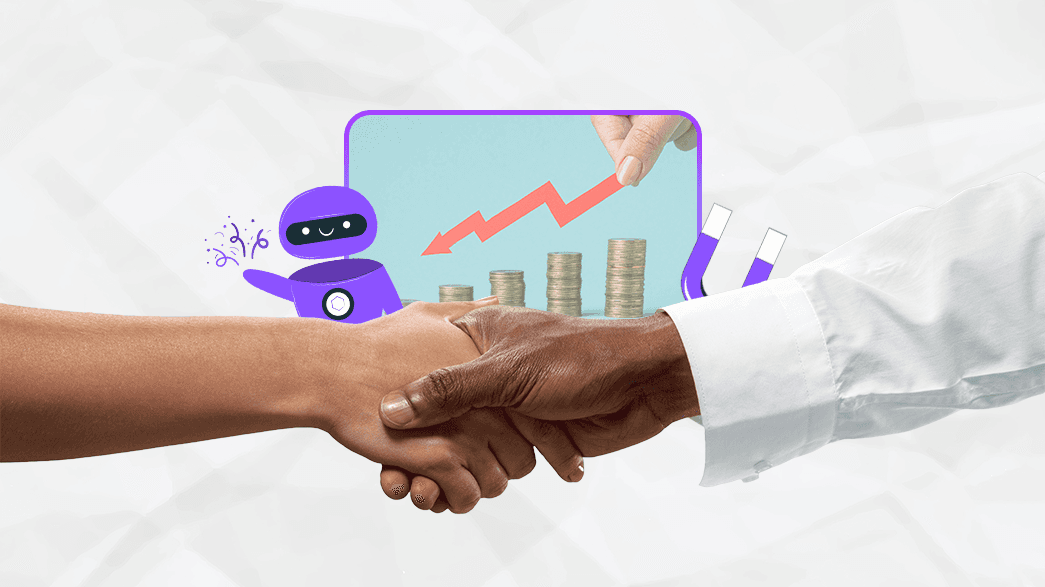
Book a quick demo of our email marketing tools and watch as we transform your leads into loyal customers.
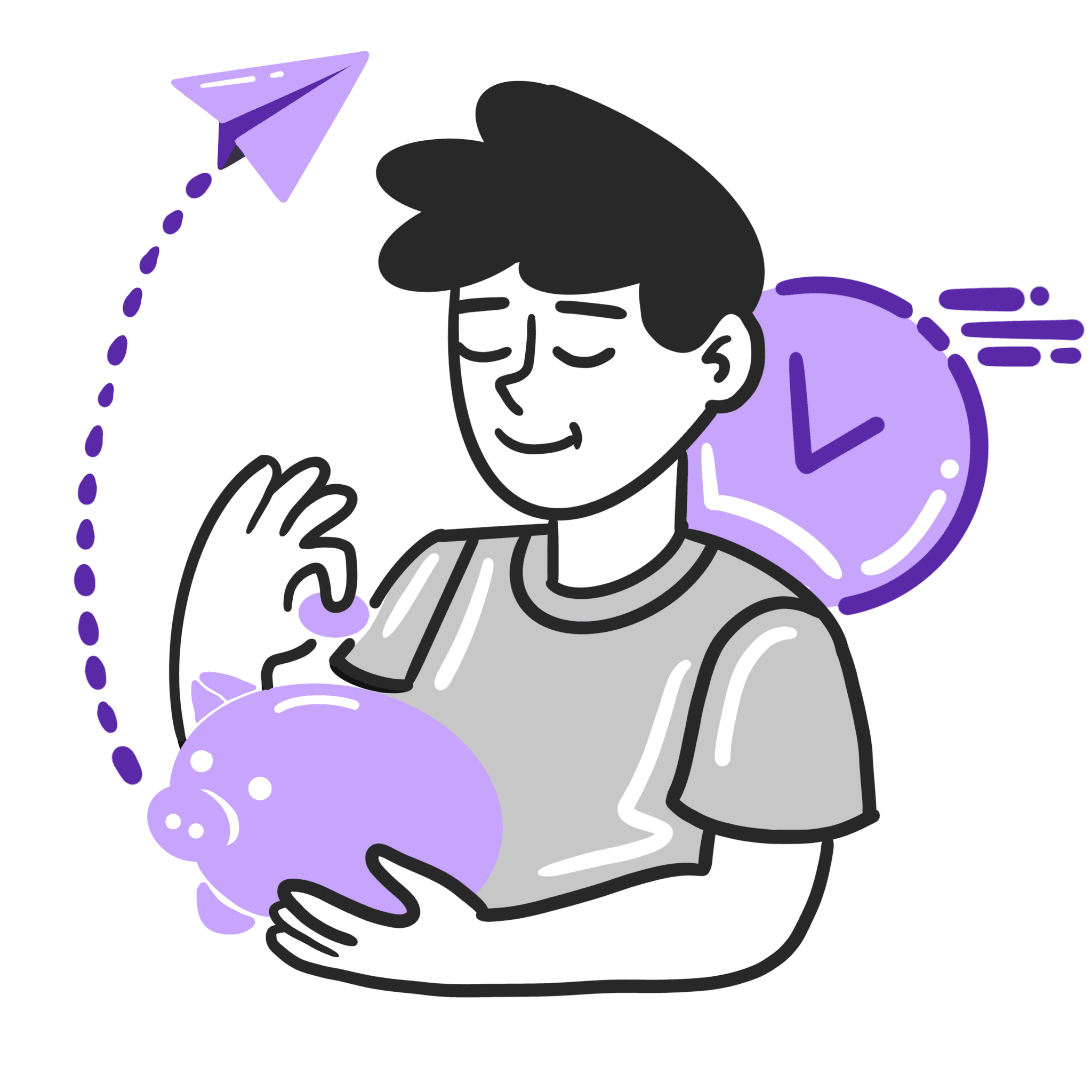
![A loop illustration w-auto h-[70px]](/_next/image?url=%2F_next%2Fstatic%2Fmedia%2Fvector1.7738e6de.png&w=256&q=75)
Get in touch
Subscribe to our weekly Newsletter and receive updates via email.