
The Importance of Data Analytics In the Digital World : Heatmaps and More
You get nowhere without data!
Marketing
You get nowhere without data!
Published:
Marketing
Donát Dobos
Share

Web analytics is the complex analysis of data collected on the web. Complex analysis because nowadays web analytics provide much more information than just the traffic figures of a website.
But the amount of data, often daunting for those new to web analytics, is manageable. It may not be the easiest field to master, but it is certainly worthwhile to learn the basics.
Because everyone does it at some level. Nowadays, analytics are often right in front of our eyes, as we can draw conclusions based on the content shared on social networks and the feedback we receive on it.
Of course, we need to be careful with this data, as it is relatively easy to manipulate these public indicators. For this reason, if we want to prevail, we need to do a little more research on the internet. We have many more tools for analysis than we might think.
And what these tools are, I will explain in this article concisely.
A heatmap is a visual representation of user activity on a website. Heatmaps use different colors to properly present to the user which parts of the website are attracting the attention of visitor and which are not: the "hot" parts of the website, marked in red, capture the attention of visitors, while the "cold" areas, marked in blue, are getting less attention.
Heatmaps can help you figure out whether your visitors are even getting to some of the content on your webpages, whether your videos, links, and CTAs are grabbing their attention, and whether other elements of your website are distracting them.
The ideal would be to use heatmaps on all pages of your website, but this is not a very effective solution: it wastes a lot of time.
It's sufficient to only use heatmaps on the most important pages for conversions, such as your homepage, landing pages, and blog posts that drive conversions. However, you can also have any other page you want to be analyzed, whether it's an 'about us' page or a contact page and form.
Let's look at these in more detail!

Home page
Your main page is the one that first introduces your company, many people come to this page, for example, from a brand search or other links on the web.
If you constantly analyze which sections users scroll through, whether they hover their mouse over key information, and whether they click on the CTAs your place here, you'll see exactly where to place the most important elements, how to reduce bounce rates, and how to increase conversions.
Landing pages
Landing pages are the final step in the process of turning visitors into customers. By analyzing these pages using heatmaps, you can develop the perfect landing page design that works for you and brings in the most customers for your business.
High-converting blog posts
Placing a CTA in your blog posts will also determine your conversion rate.
These CTAs can be placed in the text or a separate ad at the end of the post.
Generally, CTAs placed at the beginning of the text, above the fold, perform better, but you may want to optimize their exact placement using heatmaps (and A/B tests).
So whether you are using heatmaps in A/B tests of your website design or just trying to determine the right place for a CTA on a page, they can help you to design a more effective website. They are the best tool to measure user attention trends and help you develop website content that creates a conversion-generating relationship with your visitors.
Here are a few reasons using heatmaps is a good idea!
Find the effective CTA
CTA is the most important part of almost any website. It is the point where users convert and order your product or service.
Therefore, a lot depends on the positioning and design of your CTA: the right choice of words, and the visuals.
You can also test the impact of a CTA using a heatmap, as it shows how much attention it attracts and whether it is in the right place on the page.
If something is distracting, that element can be changed, if users are going down the wrong path, you need to change the elements that are helping to direct their attention. And finally, the CTA button itself can be made more prominent and placed elsewhere on the website. Then, you can use the heatmap to show whether the situation has improved or deteriorated.

Shows the scrolling distance
The average website user rarely scrolls to the bottom of a webpage. That's why knowing what is above the fold is so important.
If they are interested in a webpage, they will scroll, if not, they will leave it with only the above-the-fold part in view.
However, the fold is now placed a little differently on every device. With a scrolling heatmap, you can get a good idea of where the fold is on some devices, and how far users are scrolling down. This will indicate where you should place your most important information and your CTA.
This way you can make sure that all visitors can see it.
You can find missing opportunities
Related to the former, if you add some content to your website, you might want to know how many users have seen it and whether they've read it.
They may have read only two lines and then left. But they may also have been engaged and gotten to the end of the page.
A scrolling heatmap is a great way to see how far down a page visitors go, so it can tell you how much of the content they've viewed. But a heatmap can also tell you which parts of the site they weren't interested in.
And if you know this, you can create much better content for visitors by leaving out or replacing the uninteresting parts, or by adding something exciting for them at the point where they usually leave the page.
You may notice missed clicks
Clickable elements look a little different on every website. When people click on elements on your website that don't do anything because they're not clickable, that's a problem from a web design perspective. A heatmap can help you find the faulty clicks and fix the affected elements.
You can replace them with relevant elements or change or remove the confusing elements.
You can optimize your images to draw attention
A heatmap can also show you the best places to put an image, and what kind of image to put there.
A heatmap can also help you improve your website's usability and user experience
For example, when an online store encounters a lot of visitors who put something in the shopping cart but don't make it to the transaction.
The heatmap shows what people click on and what they don't click on. It could be as simple as they can't find the shopping cart or they can't use it because it's not set up right, there's a button in the wrong place and they get stuck.
But it could also be that something distracts them from their shopping and they can't open the arrow straight to their destination. For example, an exciting navigation bar, or some colorful pop-up element, ad, or pop-up window.
But they may also try to click on non-clickable items and, failing that, be disappointed. Of course, this can be determined by user testing, or, if a change has been made, it is worth A/B testing to see if the page has become more effective.
Improve the effectiveness of links
Internal linking is an important factor in the hierarchy of subpages.
If you want more people to click on a link within your content, you need to pay attention to the anchor text of the link, its visual appearance, and whether it is distracting. You can use a heatmap to see how interesting the link is to visitors compared to other elements, and then change it to get more clicks.
And that's just the job and the main benefit of heatmaps, we haven't even mentioned session replay, which is a kind of monitoring that allows you to replay the entire activity of your visitors on your website. It's also worth paying attention to so you can get a higher conversion rate to make your website as effective as possible.
There are several other things that are needed for marketing success and it is important to look at a number of metrics. You may be retargeting website visitors through email marketing, but how do you determine whether your recipients are actually receiving your emails?
Open rates are one metric you can use for this but you won't know exactly why your open rates are low because there may be multiple reasons. You need to ensure your domain is warmed up and your sender reputation is strong so that you land in your recipients' Priority Inbox.
GoCustomer helps with that as an email warm-up tool and a full-fledged email marketing service that makes sure you are targeting your prospects in the most effective way possible. You can check your domain reputation on the Tools available on GoCustomer.
Hopefully, you are now ready to use heatmaps on your website and make your marketing and sales efforts more effective!

Reach more customers with your cold emails
Table of Contents
In a nutshell

Subscribe to our Newsletter!
Digital advice costs money but we send it to
your inbox for free.

Related Blogs

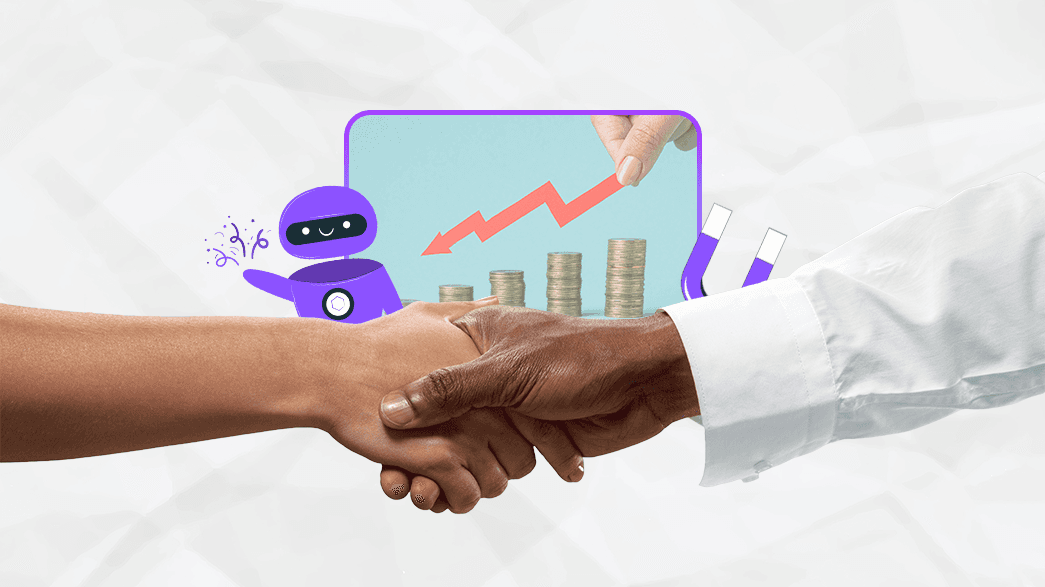
Book a quick demo of our email marketing tools and watch as we transform your leads into loyal customers.
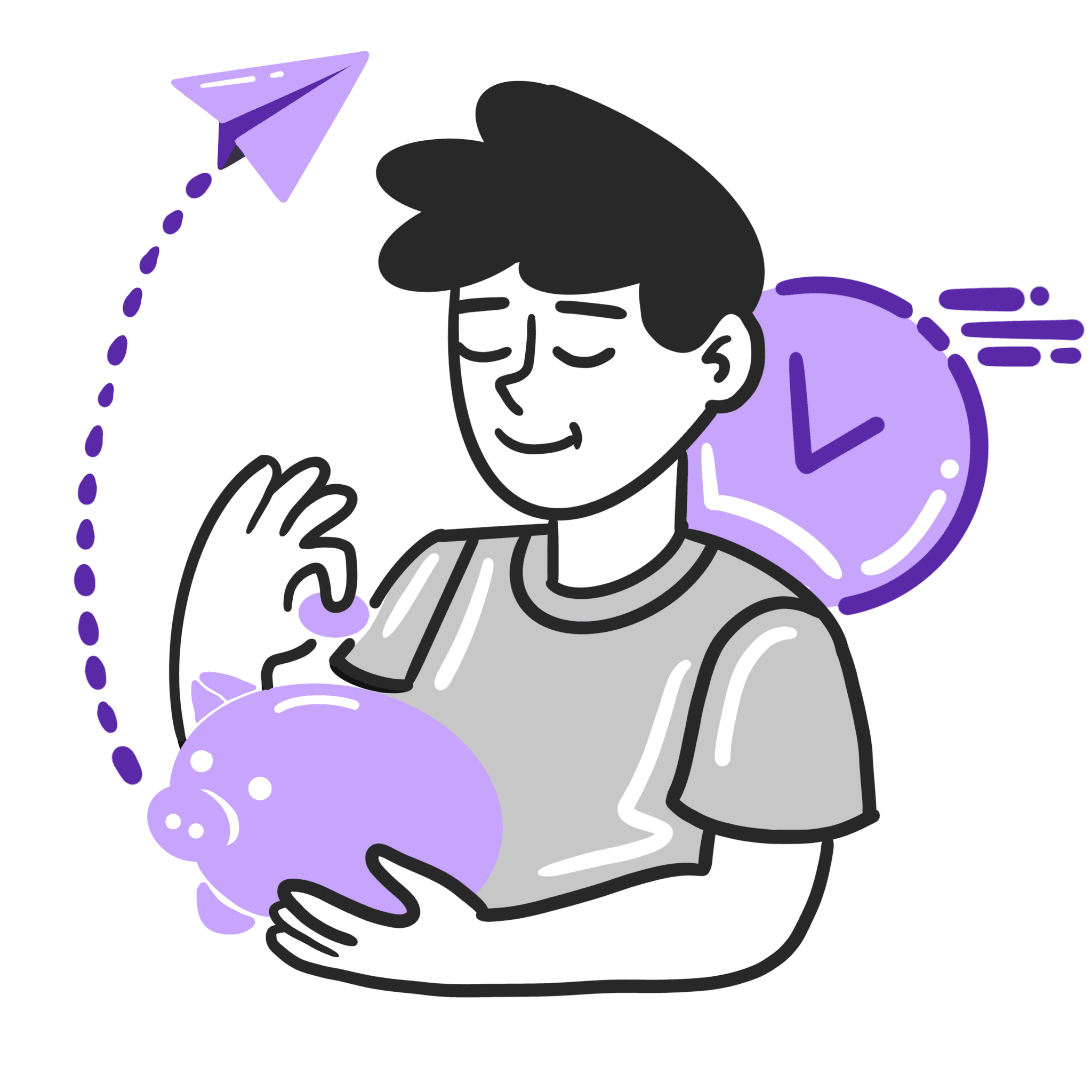
![A loop illustration w-auto h-[70px]](/_next/image?url=%2F_next%2Fstatic%2Fmedia%2Fvector1.7738e6de.png&w=256&q=75)
Get in touch
Subscribe to our weekly Newsletter and receive updates via email.