
How to Use a Custom Tracking Domain
What is it and what to do with it
Email Marketing
What is it and what to do with it
Published:
Email Marketing
Wajeeha Gull
Share

As businesses in the digital era rush to optimize their email marketing campaigns, there's a glaring need for custom tracking domain setup. You want to be able to measure the performance of your own domain or subdomain.
From open and bounce rates to CTR and the number of subscriptions your company continues to amass, everything ties into your sender reputation. Needless to say, measuring key metrics is essential.
Without tracked links, you're left fishing for clues in the dark.
To increase deliverability and engage email recipients, you must get a grip on the current landscape to implement potential improvements. But how do you even know what kind of tracking domain your business uses?
Well, are you still tracking links in your email account? Yes? Then, you need your own custom domain.
If you're here because the thought of setting up a custom tracking domain seems daunting, rest assured, we've simplified the process from start to finish.
But before that, let's dive into why you need a custom tracking domain in the first place.

Default tracking domain vs own tracking domain
When you have a website, the main goal is to drive more traffic and improve lead conversion. Now, this is where the dilemma comes in. Should you go the extra mile to invest in a branded host name? Or make do with the generic kind?
While the latter is definitely cheaper and easier to acquire, it doesn't offer the same visibility as a branded sending domain. Unlike a shared tracking domain, however, your very own can skyrocket visibility by making it easy for customers to find your website.
Not to mention, when you leverage a domain name service to choose something unique, your business is more likely to make unforgettable first impressions.
The only downsides? A custom domain is pricier and takes extra effort to register. Safe to say, if you can afford it, don't settle for anything BUT your own custom tracking domain. The compromise simply isn't worth it.
Improve sender reputation
Businesses with an online footprint are constantly trying to avoid reputation landmines. Remember, perception is everything and what email service providers think about your domain holds unquestionable importance.
Unique domains help your email accounts come off as more secure and trustworthy - not just by ESPs but also customers.
This is a far cry for shared tracking domains, especially when coupled with amateur strategies used for email campaigns.
It goes without saying that if your audience finds you shady, they won't spare a second clicking that unsubscribe link.
Boost email deliverability
When businesses use subdomains alongside their primary domain to send important messages to their customers, great things happen.
Subdomains are mostly used to forward marketing messages, which is why, even if they get flagged, the reputation of your main domain doesn't have to bear the brunt of it.
To do the same, just tweak your domain's DNS settings to authorize subdomains for delivering emails. This is a coveted best practice with many benefits including the simplification of tracking opens.
Also Read: Zendesk Reviews: Tell Us What's Up
Protect your sender reputation
Other senders using the domain tied to your primary email account might mean well, but that doesn't mean it's not affecting your reputation. Ensuring that your website suffers no branding losses is integral, which is why setting up a branded tracking domain pays off.
Without unnecessary interference, you have greater chances of staying higher up in the ranks.

Eager to ditch default tracking domains for their more superior counterpart? Don't forget about the preliminaries.
Choose a unique domain
This cannot be stressed enough, a new domain only stands out when it's unique enough to capture interest. By default, many customers will forget about your brand name the first time they hear about it.
To avoid that, make sure your domain name is rememberable, easy to pronounce and catchy. Recall the first three company names that come to mind.
For example, Coke, Adobe, and Google - all of these have one thing in common - one or very few syllables. Going overboard is bound to hurt your recognition.
Before finalising any domain name ideas, scurry over to Google domains to check their availablility.
Stick to a reliable domain registrar
Your custom tracking domain efforts are just as good as the reliability of your domain registrar. In many cases, this will be the same as your web host. Regardless, a domain provider should be able to offer certain perks.
Factors you should vary are renewal terms, costs, transparency of processes, variety of add ons, and data privacy. Of course, these are just the tip of the iceberg, you will need to consider the nitty gritty as well.
Don't skimp on the host part
One of the deadly sins of building an online presence for your brand is choosing the wrong hosting provider. If you're a budding entrepreneur eager to cut costs, don't do it here.
Your branded domain deserves to thrive on a solid foundation. And that's only possible when your hosting provider offers robust security features like an SSL certificate. Additionally, maximum uptime, easy set up, and friendly user interfaces also come in handy.
Most importantly, look for a host that offers an outstanding support team. So, when you do receive the much-dreaded error message and can't troubleshoot an issue on your own, at least, you'll have access to the technical expertise of specialists.
If editing DNS records sounds complicated because of jargons like cname record and dns proxy, rest assured, the process isn't even half as challenging. A custom tracking domain setup may vary depending on your hosting provider, however, these basic steps apply to all.
Step 1
Login and head over to DNS settings in your hosting account. As the owner of your domain, you have administrator access to editing the dns record. If you have multiple domains, choose the one you want to modify carefully.
Step 2
Add a new cname record to allow mapping of your subdomain. Many hosting providers will require users to create a DNS record and specify its type, which is where you must choose 'cname record' from the drop down. Oh and don't forget to give this a label!
Step 3
In the address bar, add the one you plan to use for the same tracking domain. Then, go to the host field, and paste your new DNS record.
Step 4
Check if any fields are still empty to prevent any problems. Pay close attention to TTL and always save it at the default setting.

Every web host has their quirks. Verily, you might see slightly different words for certain fields. If you feel stuck and can't figure out how this process applies to your domain host dashboard, get in touch with their support team for additional assistance.
Setting up a custom tracking domain isn't rocket science and you can certainly do it without employing an expensive IT team. Access your DNS settings, add a new cname record, specify an address and that's about it.
Next thing you know, your business can track opens without other users affecting the reputation of your own domain. In the longer haul, you benefit from greater perceived authenticity, higher CTR, and thus, more conversions.
To dial it up a notch, don't just stop at investing in a brand-specific tracking domain. Take it one step further with an efficient email warm up tool that improves deliverability.
Use GoCustomer to build stronger connections with your customers. Scale your email marketing campaigns, increase engagement, and prevent messages from landing in the spam folder.

Reach more customers with your cold emails
Table of Contents
In a nutshell

Subscribe to our Newsletter!
Digital advice costs money but we send it to
your inbox for free.

Related Blogs

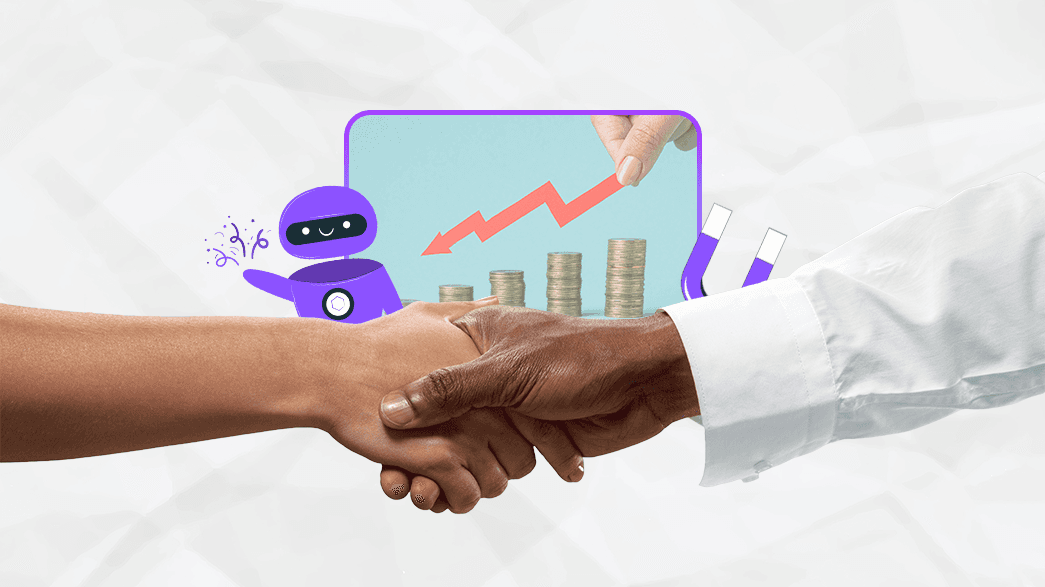
Book a quick demo of our email marketing tools and watch as we transform your leads into loyal customers.
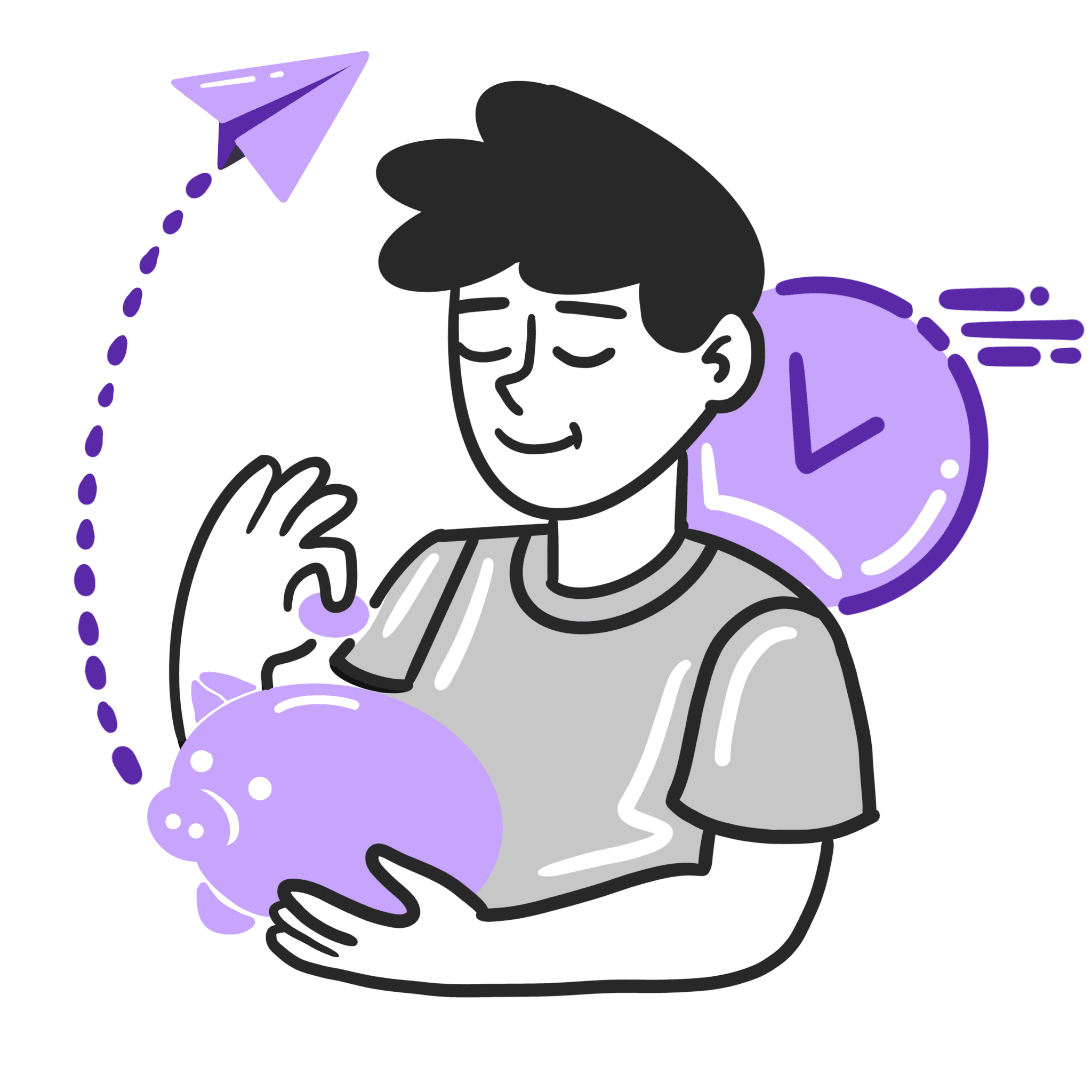
![A loop illustration w-auto h-[70px]](/_next/image?url=%2F_next%2Fstatic%2Fmedia%2Fvector1.7738e6de.png&w=256&q=75)
Get in touch
Subscribe to our weekly Newsletter and receive updates via email.