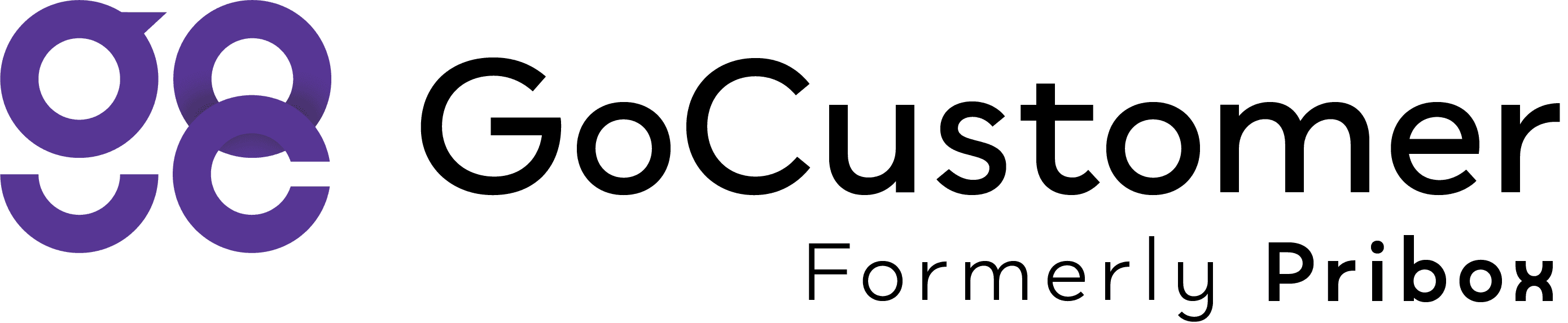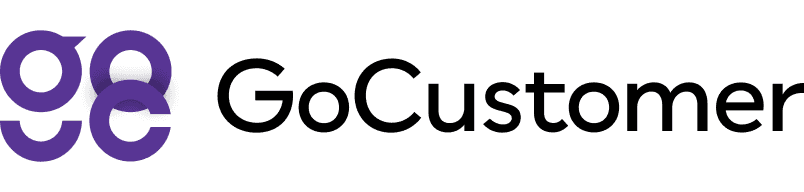Application Password Setup - Google - Step by Step
How to setup app password - Google
Step 1: The first step is to ensure that you are in the 'Account' section of your Google Workspace. Click on the icon as shown in the demo and then select 'Account' from there

Step 2: Once you're in the account section, click on 'Security'.

Step 3: In the Security section, you need to click on '2-Step Verification' as shown in the demo.

Step 4: In the '2-Step Verification' tab, scroll down to navigate to the 'App Passwords' section. From here, click on the action item as shown in the demo.

Step 5: From here, you can create a new 'App Password.' Name it something unique and relevant to the application for which you are generating the password.

Step 6: Copy your 'App Password' and paste it accordingly in the GoCustomer.ai app. You're all set!