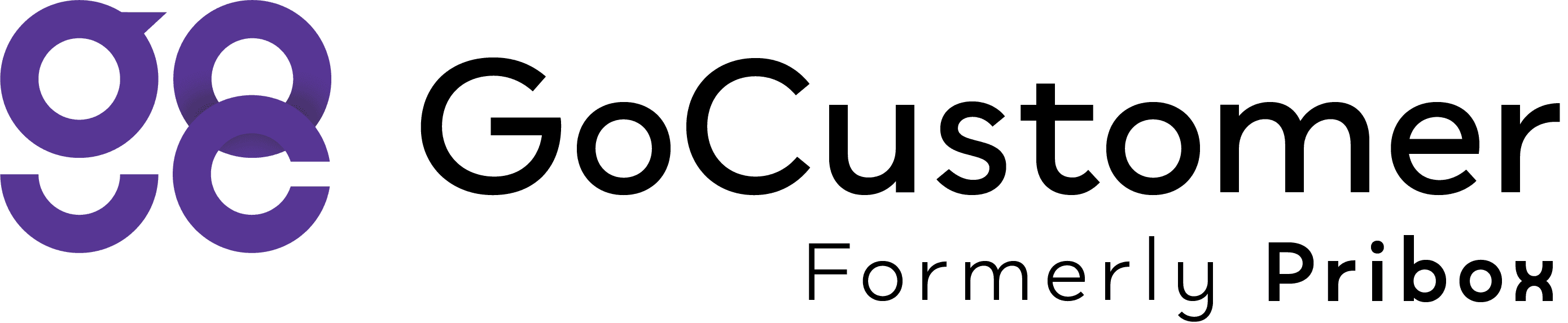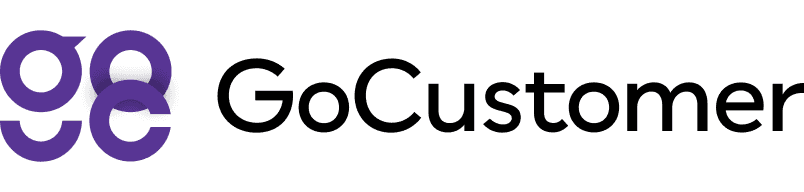Application Password Setup - Yahoo - Step by Step
How to setup app password - Yahoo
Step 1: Click on "Account info".
Step 2: Click on "Security".

Step 3: Make sure you have enabled two-factor authentication (2FA) and added an active phone number.

Step 4: After, click on "Generate app password".

Step 5: Give a unique name to your App Password.

Step 6: To wrap it up, click to copy.