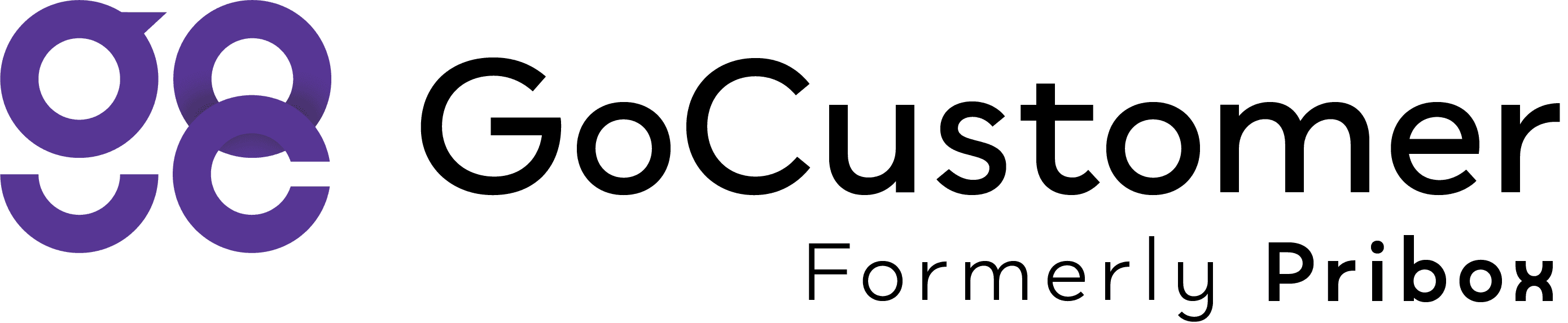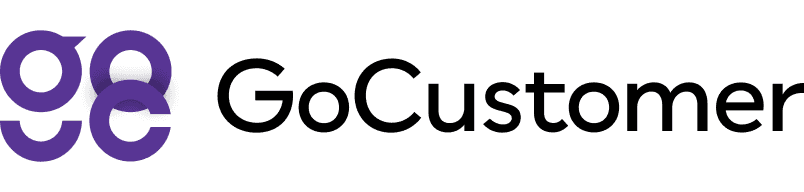Email Warmup Analytics - Guide
A brief guide to GoCustomer Analytics Section
The first thing Analytics shows is domain reputation tracking components including reputation, spam rate, emails and replies.

Reputation:
In this category, we get a snapshot of how your email domain performs. This metric shows the cumulative score of your domain for the past seven days generated by your algorithm.
Spam Rate:
Spam rate metric shows the percentage of your sent emails landing in the spam folder of the recipients in the past 7 days.
Emails:
This tells about the number of emails sent today.
Replies:
This tells about the number of replies received today.
Then comes the first graph!

This graph shows your domain reputation and spam rate over time. On the right side, you will also see an option to select a time period.
For an accurate and credible estimate, you may have to wait for 3-weeks.
The next graph shows the number of emails sent and received over the selected time period.

The warmup graph below provides a visual representation of your email reputation and warmup score in the form of a pie chart. It also includes valuable information about the emails sent and received to your email address during the warmup process.
In addition to the warmup graph, we present an email reputation graph that illustrates how your reputation score has evolved over time since you added your mailbox and commenced the warmup process.
With these comprehensive graphs, you can easily monitor and understand the progress of your email warmup journey, empowering you to make informed decisions to enhance your email deliverability and overall sender reputation.