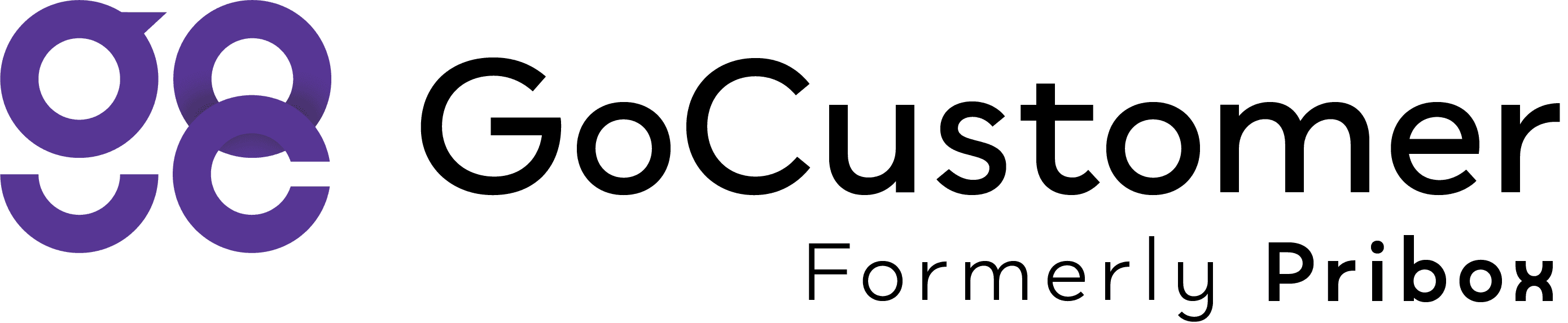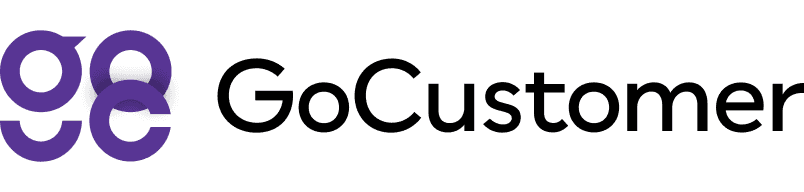Campaign Analytics - Guide
A brief guide to the campaign analytics's section
When you access the analytics page, the first thing you'll encounter is a comprehensive display of statistics from all the campaigns you have ever run. The following stats will be readily available:

Total Sent: This indicates the total number of emails you have sent since creating your account. Total Open: The number of emails opened by prospects across all campaigns you have ever sent.
Total Clicks: The total number of times prospects have clicked on triggers included in your emails, calculated from all campaigns.
Total Replies: The cumulative count of times prospects have replied to your emails, aggregated from all the campaigns you've ever sent.