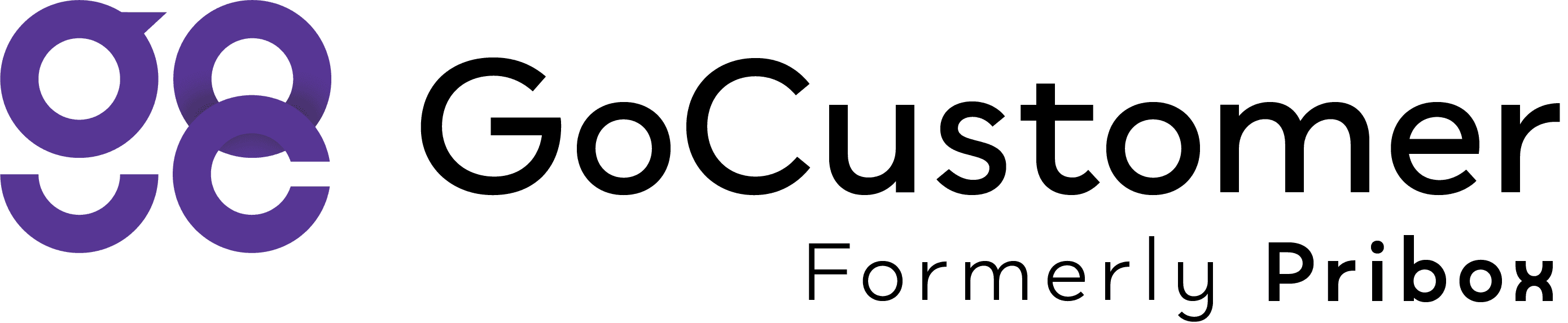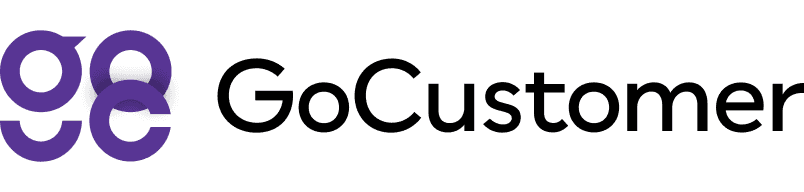Signing Up With GoCustomer
Setting Up your GoCustomer Account for Success
Here is a quick guide to get you started and show you how to raise your sender reputation using GoCustomer
1. Login with GoCustomer
2. Go to the mailbox folder and add your mailbox.
Choose a plan
Link GoCustomer to your email provider in a matter of seconds.
Generate the app password for your mailbox, e.g. Gmail app password setup. After adding your mailbox, it usually takes up to 24 hours for the results to show up.
3. Go to the analytics board
The Analytics board is where you can see your email deliverability rate.

Tips & tricks:
Create a filter on your mailing account: Once you have signed up and have added your mailbox, create a filter on your respective mailbox (Either it is Gmail or Zoho account, etc.). How to create a filter.
For an optimal experience, it is highly recommended to avoid any kind of interaction with our functionality emails.