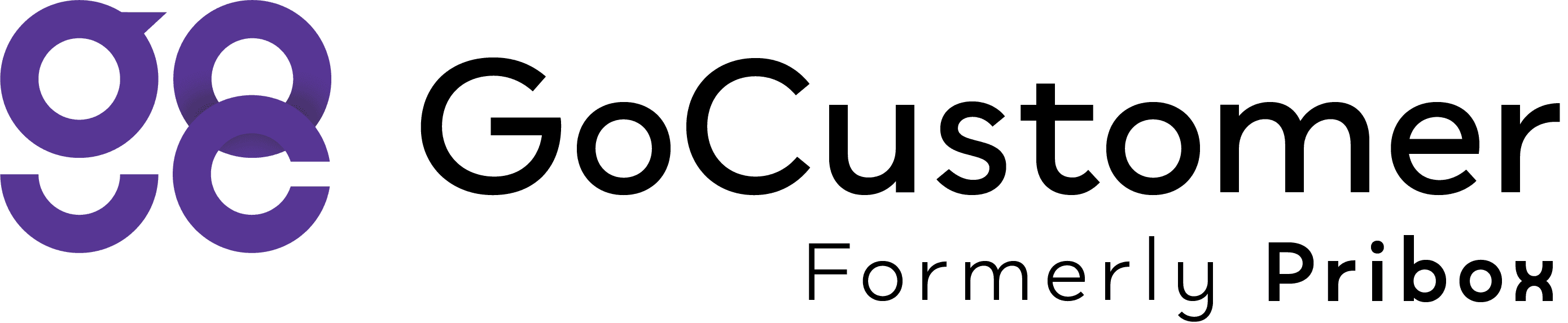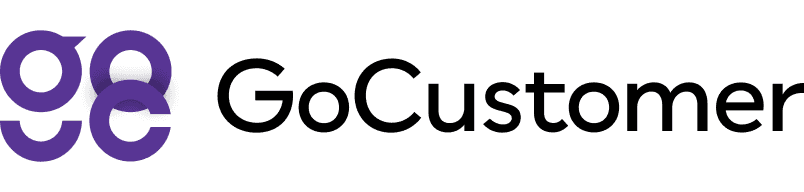Email Warmup - Step by Step
A brief guide on how to "Add a Mailbox".
Step 1: Click on the action button to reveal a dropdown menu. .

Step 2: From the dropdown menu, select the option labeled "Warm Up". Important Note: Kindly ensure that you are subscribed to a paid plan in order to access and utilize the warmup feature for your mailboxes.

Please bear in mind that access to the warmup feature requires a paid plan subscription.