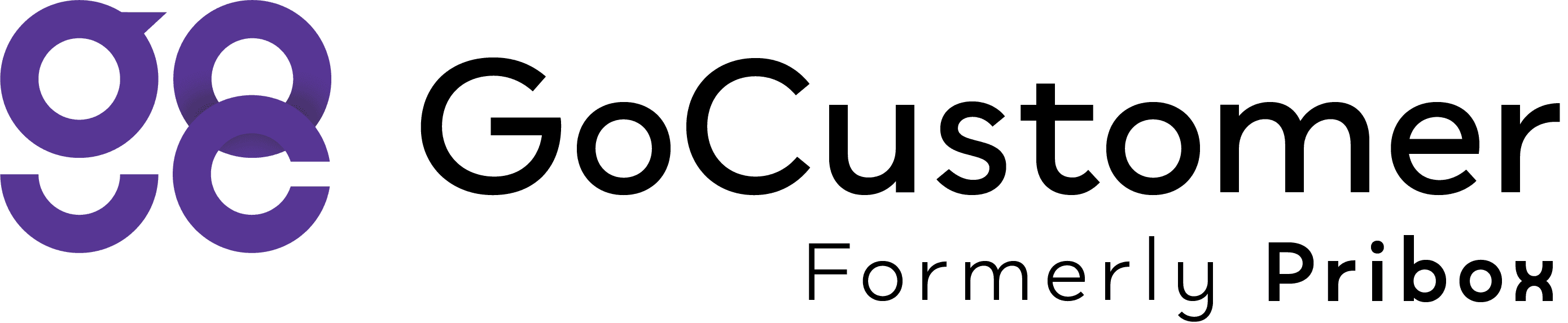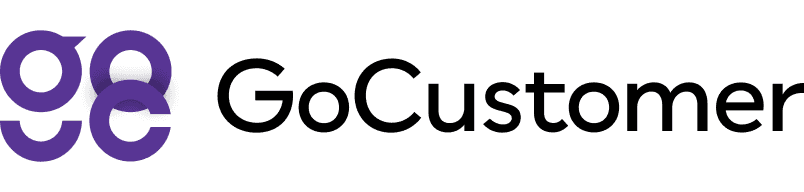Prospects verification - step by step
A brief guide on how the 'Email Address Verification' works
Step 1: To add a new person, click on the "Create New".

Step 2: Enter the Prospect's name and email address, and click "Save". If you have a large list of prospects to add, you can upload a CSV file containing their information. To do this, click on the "Add Prospect" button and follow the on-screen instructions.

Step 3: Before sending any emails, it's important to verify that your email list is clean and valid. To do this, click on the "Verify List" button and follow the on-screen instructions. GoCustomer will check each email address for validity and remove any invalid addresses.